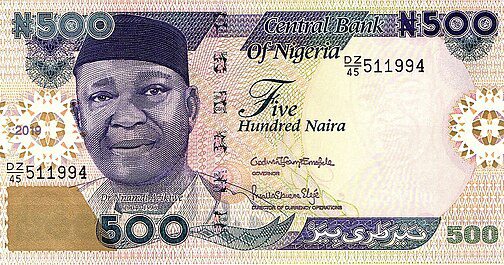![]()
A Navigation Guide On Zenith Bank Internet Banking.

Overview – Introduction
Zenith Bank Internet Banking is a secure and convenient online banking platform that allows customers to manage their banking needs from the comfort of their homes or on the go. With a user-friendly interface and a range of services, Zenith Bank’s Internet Banking is designed to provide customers with easy access to their accounts, enabling them to perform various transactions without the need to visit a physical branch.
For more information about Zenith Bank, visit their official website: Zenith Bank Official Website.
Benefits
- Convenience: Customers can access their accounts 24/7 from anywhere in the world, eliminating the need for physical visits to the bank.
- Time-Saving: Internet banking allows for quick transactions, reducing the time spent on banking activities.
- Cost-Effective: Many online banking services are free or come with lower fees compared to traditional banking methods.
- Enhanced Security: Zenith Bank employs advanced security measures, including encryption and two-factor authentication, to protect customer information and transactions.
- Real-Time Access: Customers can view their account balances, transaction history, and other important information in real-time.
Features
- Account Management: Customers can easily manage multiple accounts, view balances, and check transaction history.
- Funds Transfer: The platform allows for seamless transfers between Zenith Bank accounts and to other banks, both locally and internationally.
- Bill Payments: Users can pay utility bills, school fees, and other payments directly through the internet banking platform.
- Mobile Top-Up: Customers can recharge their mobile phones directly from their bank accounts.
- E-Statements: Users can access and download electronic bank statements for their accounts, making it easier to track finances.
- Loan Applications: Customers can apply for loans and credit facilities online, streamlining the application process.
- Investment Services: The platform offers options for investing in various financial products, including mutual funds and fixed deposits.
For detailed information on features and services, visit the Zenith Bank Internet Banking page: Zenith Bank Internet Banking.
Check this Zenith Bank: All You Need To Know
Zenith Bank Online Banking Platform:
Welcome to the comprehensive navigation guide for the Zenith Bank Online Banking Platform. This guide will help you understand the features, benefits, and how to navigate the platform effectively.
1. Getting Started with Zenith Bank Online Banking
1.1 Creating an Account
To begin using Zenith Bank’s online banking services, you need to create an account. Visit the Zenith Bank Registration Page for detailed instructions.
1.2 Logging In
Once your account is set up, you can log in to the online banking platform. Go to the Zenith Bank Login Page and enter your credentials.
2. Key Features of Zenith Bank Online Banking
2.1 Account Management
Easily manage your accounts, view balances, and track transactions. The dashboard provides a user-friendly interface for quick access.
2.2 Fund Transfers
Transfer funds between your accounts or to other banks. Learn more about the transfer options on the Zenith Bank Fund Transfer Page.
2.3 Bill Payments
Pay your utility bills, school fees, and more directly through the online platform. Check out the Bill Payment Services for more information.
3. Security Features
3.1 Two-Factor Authentication
Zenith Bank employs two-factor authentication to enhance security. Familiarize yourself with this feature on the Security Information Page.
3.2 Tips for Safe Online Banking
Follow best practices for online banking security. Visit the Online Banking Security Tips page for guidance.
4. Customer Support
4.1 Contacting Customer Service
If you encounter any issues, Zenith Bank offers robust customer support. Reach out via the Customer Support Page for assistance.
4.2 FAQs
Check the frequently asked questions section for quick answers to common queries. Visit the FAQs Page for more details.
5. Mobile Banking
5.1 Zenith Bank Mobile App
For banking on the go, download the Zenith Bank Mobile App. Find it on the Google Play Store or Apple App Store.
5.2 Features of the Mobile App
Explore the features of the mobile app, including quick transfers and account alerts. More information can be found on the Mobile Banking Features Page.
Zenith Bank Internet Banking Registration:
Zenith Bank offers a convenient Internet banking service that allows customers to manage their accounts online. This guide will walk you through the registration process, ensuring you can access your banking services with ease.
Step 1: Visit the Zenith Bank Website
To begin your registration, navigate to the official Zenith Bank website. You can find it here: Zenith Bank Official Website.
Step 2: Locate the Internet Banking Section
Once on the homepage, look for the “Internet Banking” option. This is typically found in the main menu or under the “Personal Banking” section.
Step 3: Click on Registration
In the Internet Banking section, you will find an option for “Registration” or “Sign Up.” Click on this link to proceed to the registration form.
Step 4: Fill Out the Registration Form
Complete the registration form with the required information, including:
- Your account number
- Your email address
- Your phone number
- Other personal details
Make sure all information is accurate to avoid any issues.
Step 5: Accept Terms and Conditions
Read through the terms and conditions of using Zenith Bank Internet Banking. Once you understand and agree to them, check the box to accept.
Step 6: Submit Your Registration
After filling out the form and accepting the terms, click the “Submit” button. You may receive a confirmation email or SMS with further instructions.
Step 7: Activate Your Account
Follow the instructions provided in the confirmation message to activate your Internet banking account. This may involve setting up a password or security questions.
Step 8: Log In to Your Account
Once your account is activated, return to the Internet Banking section of the Zenith Bank website. Enter your credentials to log in and start managing your finances online.
Additional Resources
Zenith Bank Internet Banking Security:
Zenith Bank prioritizes the security of its customers’ online banking experience. Understanding the security measures in place can help you bank with confidence.
1. Understanding Internet Banking Security
Internet banking security involves various protocols and technologies designed to protect your financial information. Zenith Bank employs advanced security measures to safeguard your transactions.
Key Security Features:
- Two-Factor Authentication (2FA): Adds an extra layer of security by requiring a second form of verification.
- Encryption: Protects your data during transmission, ensuring that sensitive information remains confidential.
2. Best Practices for Secure Online Banking
To enhance your security while using Zenith Bank Internet Banking, follow these best practices:
a. Use Strong Passwords
Create complex passwords that include a mix of letters, numbers, and symbols. Change your password regularly.
b. Enable Two-Factor Authentication
Always opt for 2FA if available. This significantly reduces the risk of unauthorized access.
c. Monitor Your Accounts Regularly
Keep an eye on your account statements and transaction history for any suspicious activity.
3. Recognizing Phishing Scams
Phishing scams are attempts to trick you into providing personal information. Be vigilant and follow these tips:
- Verify Email Sources: Always check the sender’s email address.
- Avoid Clicking on Suspicious Links: Navigate directly to the Zenith Bank website instead of clicking links in emails.
For more information on recognizing phishing scams, visit StaySafeOnline.org.
4. Reporting Security Issues
If you suspect any unauthorized activity or security breaches, report it immediately to Zenith Bank.
Contact Information:
- Customer Service: Call Zenith Bank at [Customer Service Number]
- Email Support: Reach out via [Customer Support Email]
For more details, visit the official Zenith Bank contact page: Zenith Bank Contact.
5. Additional Resources
For further reading on internet banking security, check out these resources:
- Cybersecurity & Infrastructure Security Agency (CISA)
- Federal Trade Commission (FTC) – Identity Theft
Zenith Bank Internet Banking Support:
Welcome to the Zenith Bank Internet Banking Support guide. This resource will help you navigate the various support options available for your online banking needs.
1. Getting Started with Internet Banking
Before seeking support, ensure you have registered for Zenith Bank Internet Banking. For registration details, visit the Zenith Bank Internet Banking Registration Page.
2. Frequently Asked Questions (FAQs)
For quick answers to common queries, check out the Zenith Bank FAQs. This section covers topics like account access, transaction limits, and security measures.
3. Contact Customer Support
If you need personalized assistance, you can reach out to Zenith Bank’s customer support:
- Phone Support: Call the Zenith Bank customer service at 0700ZENITHBANK (0700 936 484 2265).
- Email Support: Send your inquiries to contact@zenithbank.com.
4. Online Chat Support
For immediate assistance, use the online chat feature available on the Zenith Bank Website. Look for the chat icon in the bottom right corner of the page.
5. Visit a Local Branch
If you prefer face-to-face assistance, locate your nearest Zenith Bank branch using the Branch Locator.
6. Security Tips
Ensure your online banking experience is safe by following the security tips provided on the Zenith Bank Security Page. This includes advice on password management and recognizing phishing attempts.
7. Feedback and Complaints
If you have feedback or a complaint regarding your internet banking experience, please fill out the Customer Feedback Form to help improve services.
Zenith Bank Internet Banking Services:
Welcome to the comprehensive navigation guide for Zenith Bank Internet Banking Services. This guide will help you explore the various features and services offered by Zenith Bank’s online banking platform.
1. Overview of Zenith Bank Internet Banking
Zenith Bank Internet Banking provides customers with a secure and convenient way to manage their finances online. With a user-friendly interface, customers can access a range of banking services from the comfort of their homes or on the go.
Learn More
2. Key Features of Internet Banking
2.1 Account Management
- View account balances and transaction history
- Download account statements
- Manage multiple accounts
2.2 Fund Transfers
- Transfer funds between Zenith Bank accounts
- Send money to other banks using NEFT, RTGS, or Instant Transfer
- Schedule recurring payments
2.3 Bill Payments
- Pay utility bills (electricity, water, etc.)
- Make payments for subscriptions and services
- Set up automatic bill payments
2.4 Loan Management
- Apply for loans online
- Check loan status
- Make loan repayments
2.5 Investment Services
- Access investment accounts
- Buy and sell mutual funds
- Monitor stock performance
3. How to Register for Internet Banking
To start using Zenith Bank Internet Banking, you need to register. Follow these steps:
- Visit the Zenith Bank Internet Banking Registration Page.
- Fill out the registration form with your details.
- Create a secure password.
- Verify your registration via email or SMS.
4. Security Features
Zenith Bank prioritizes the security of your online transactions. Key security features include:
- Two-factor authentication
- Secure encryption protocols
- Regular monitoring for suspicious activities
Learn More
5. Customer Support
If you encounter any issues or have questions about Internet Banking, Zenith Bank offers various support channels:
- Phone Support: Call the customer service hotline at 0700 500 0000.
- Email Support: Reach out via email at contact@zenithbank.com.
- Live Chat: Access the live chat feature on the Zenith Bank website.
6. Frequently Asked Questions (FAQs)
For quick answers to common queries, visit the Zenith Bank FAQs page.
How to Check Account Balance on Zenith Bank Internet Banking:
Checking your account balance through Zenith Bank’s Internet Banking platform is a straightforward process. This guide will walk you through the steps to access your balance easily.
Step 1: Visit the Zenith Bank Website
To begin, navigate to the official Zenith Bank website. You can access it by clicking here.
Step 2: Log In to Your Internet Banking Account
- Locate the Login Section: On the homepage, find the “Internet Banking” option, usually located at the top right corner.
- Enter Your Credentials: Input your User ID and Password. If you haven’t registered yet, you can find registration instructions here.
Step 3: Navigate to Account Overview
Once logged in, you will be directed to your account dashboard. Here’s how to find your account balance:
- Select ‘Accounts’: Look for the ‘Accounts’ tab in the main menu.
- View Account Details: Click on the account for which you want to check the balance. Your current balance will be displayed prominently.
Step 4: Log Out Securely
After checking your balance, ensure you log out of your account to maintain security. Click on the ‘Log Out’ button, usually found at the top right corner of the page.
Additional Resources
- For more detailed information on Internet Banking features, visit the Zenith Bank Internet Banking page.
- If you encounter any issues, check the FAQs or contact customer support.
How to Transfer Money Using Zenith Bank Internet Banking:
Transferring money using Zenith Bank’s Internet Banking platform is a straightforward process. This guide will walk you through the steps to ensure a smooth transaction.
1. Accessing Zenith Bank Internet Banking
To begin, you need to log in to your Zenith Bank Internet Banking account.
- Visit the Zenith Bank Website: Go to Zenith Bank’s official website.
- Click on Internet Banking: Locate the Internet Banking option on the homepage.
- Log In: Enter your User ID and Password to access your account.
2. Navigating to the Transfer Section
Once logged in, you will need to find the transfer section.
- Dashboard Overview: Familiarize yourself with the dashboard layout.
- Select ‘Transfers’: Look for the ‘Transfers’ option in the main menu. This may be under a ‘Payments’ or ‘Transactions’ tab.
3. Choosing the Type of Transfer
Zenith Bank offers various transfer options. Choose the one that suits your needs.
- Intra-Bank Transfer: For transferring money within Zenith Bank accounts.
- Inter-Bank Transfer: For transferring money to accounts in other banks.
- International Transfer: For sending money abroad.
4. Entering Transfer Details
Fill in the required information for your transfer.
- Recipient’s Account Information: Enter the account number and name of the recipient.
- Amount: Specify the amount you wish to transfer.
- Reference/Message: Optionally, add a reference or message for the transaction.
5. Reviewing and Confirming the Transfer
Before finalizing the transfer, review the details.
- Check Details: Ensure all information is correct to avoid errors.
- Confirm Transfer: Click on the ‘Confirm’ button to proceed.
6. Completing the Transaction
After confirmation, complete the transaction.
- Authentication: You may need to enter a One-Time Password (OTP) sent to your registered mobile number.
- Transaction Success: Once processed, you will receive a confirmation message.
7. Keeping Track of Your Transactions
Monitor your transaction history for peace of mind.
- View Transaction History: Navigate to the ‘Transaction History’ section to view past transfers.
- Download Statements: You can also download your account statements for record-keeping.
Additional Resources
For more detailed information, you can refer to the following resources:
How to Pay Bills on Zenith Bank Internet Banking:
Paying bills online has never been easier with Zenith Bank Internet Banking. This guide will walk you through the steps to efficiently manage your bill payments.
1. Accessing Zenith Bank Internet Banking
To get started, you need to log in to your Zenith Bank Internet Banking account.
- Visit the Zenith Bank Website: Go to Zenith Bank’s official website.
- Click on Internet Banking: Locate the Internet Banking option on the homepage.
- Log In: Enter your User ID and Password to access your account.
2. Navigating to the Bill Payment Section
Once logged in, follow these steps to find the bill payment feature:
- Dashboard Overview: After logging in, you will be directed to your account dashboard.
- Locate ‘Payments’: Look for the ‘Payments’ tab in the main menu.
- Select ‘Bill Payments’: Click on the ‘Bill Payments’ option to proceed.
3. Adding a New Biller
If you are paying a bill for the first time, you may need to add a new biller.
- Choose ‘Add Biller’: Click on the ‘Add Biller’ button.
- Select the Biller Category: Choose the category of the biller (e.g., utilities, telecommunications).
- Enter Biller Details: Fill in the required information, such as the biller name and account number.
4. Making a Payment
Now that you have your biller set up, you can make a payment.
- Select the Biller: From the list of billers, select the one you wish to pay.
- Enter Payment Amount: Input the amount you want to pay.
- Choose Payment Method: Select your preferred payment method (e.g., debit from your account).
- Confirm Payment: Review the details and click ‘Confirm’ to complete the transaction.
5. Reviewing Payment History
After making a payment, you can review your transaction history.
- Go to ‘Transaction History’: Navigate back to the main menu and select ‘Transaction History’.
- Filter by Date: Use the filters to find your recent bill payments.
- Download Statements: If needed, you can download your payment statements for record-keeping.
6. Troubleshooting Common Issues
If you encounter any issues while making payments, consider the following:
- Check Internet Connection: Ensure you have a stable internet connection.
- Verify Biller Information: Double-check the details entered for the biller.
- Contact Customer Support: For persistent issues, reach out to Zenith Bank’s customer support via Zenith Bank Contact Page.
How to Update Account Information on Zenith Bank Internet Banking:
Updating your account information on Zenith Bank Internet Banking is a straightforward process. This guide will walk you through the steps to ensure your details are current and secure.
1. Accessing Zenith Bank Internet Banking
To begin, you need to log in to your Zenith Bank Internet Banking account.
- Visit the Zenith Bank Website: Go to Zenith Bank’s official website.
- Click on Internet Banking: Locate the Internet Banking section on the homepage.
- Log In: Enter your User ID and Password to access your account.
2. Navigating to Account Information
Once logged in, follow these steps to find the account information section:
- Dashboard Overview: After logging in, you will be directed to your account dashboard.
- Select ‘Profile’ or ‘Account Settings’: Look for options labeled ‘Profile’, ‘Account Settings’, or similar.
3. Updating Your Information
Now that you are in the right section, you can update your account information:
- Choose the Information to Update: Select the specific details you wish to change, such as your address, phone number, or email.
- Enter New Information: Fill in the new details in the provided fields.
- Review Changes: Double-check the information for accuracy.
4. Saving Your Changes
After updating your information, it’s crucial to save the changes:
- Click ‘Save’ or ‘Update’: Look for a button to save your changes.
- Confirmation Message: You should receive a confirmation message indicating that your information has been successfully updated.
5. Logging Out
For security reasons, always log out of your account after making changes:
- Click on ‘Log Out’: Find the log-out option, usually located at the top right corner of the page.
- Close Your Browser: For added security, close your browser window after logging out.
6. Troubleshooting Common Issues
If you encounter any issues while updating your account information, consider the following:
- Forgotten Password: If you can’t log in, reset your password using the ‘Forgot Password’ link.
- Technical Support: For persistent issues, contact Zenith Bank customer support via Zenith Bank Contact Page.
7. Additional Resources
For more information on Zenith Bank Internet Banking, you can explore the following resources:
Zenith Bank Internet Banking Error Resolution:
Navigating issues with your Zenith Bank Internet Banking can be frustrating, but this guide will help you troubleshoot common errors and find solutions quickly.
1. Common Internet Banking Errors
1.1 Login Issues
If you’re having trouble logging in, ensure that your username and password are correct. If you’ve forgotten your password, use the password recovery option.
1.2 Transaction Failures
Sometimes transactions may fail due to insufficient funds or network issues. Check your account balance and try again.
1.3 Page Loading Errors
If the website is not loading properly, clear your browser cache or try accessing the site from a different browser or device.
2. Troubleshooting Steps
2.1 Resetting Your Password
If you need to reset your password, follow these steps:
- Visit the Zenith Bank Internet Banking Login Page.
- Click on “Forgot Password” and follow the prompts.
2.2 Contacting Customer Support
For unresolved issues, contact Zenith Bank’s customer support:
- Call: 0700 ZENITH BANK (0700 936 484 2265)
- Email: customerservice@zenithbank.com
2.3 Using the Mobile App
If the website is down, try using the Zenith Bank mobile app for transactions. Download it from:
3. Frequently Asked Questions (FAQs)
3.1 What should I do if my account is locked?
If your account is locked, contact customer support immediately for assistance.
3.2 How can I report a fraudulent transaction?
Report any suspicious activity by calling customer support or visiting your nearest Zenith Bank branch.
4. Additional Resources
4.1 Online Banking Security Tips
Learn how to keep your online banking secure by visiting Zenith Bank Security Tips.
4.2 User Guides and Tutorials
For detailed guides on using Zenith Bank Internet Banking, check out the Zenith Bank Help Center.
Online Account Opening:
Welcome to the comprehensive guide on opening an account online with Zenith Bank. This guide will walk you through the process, requirements, and benefits of using Zenith Bank’s online services.
1. Overview of Zenith Bank Online Account Opening
Zenith Bank offers a convenient way to open an account from the comfort of your home. With just a few clicks, you can set up your banking needs without visiting a branch.
Learn More About Zenith Bank
2. Types of Accounts You Can Open
Zenith Bank provides various account options to suit different needs. Here are some of the accounts you can open online:
- Savings Account
- Current Account
- Fixed Deposit Account
- Youth Account
Explore Account Types
3. Requirements for Online Account Opening
Before you start the online application, ensure you have the following documents ready:
- Valid Identification (National ID, Passport, Driver’s License)
- Proof of Address (Utility Bill, Bank Statement)
- Passport-sized Photograph
- Tax Identification Number (TIN)
Check Detailed Requirements
Zenith Bank Account Opening Requirements
4. Step-by-Step Guide to Open an Account Online
Follow these simple steps to open your Zenith Bank account online:
- Visit the Zenith Bank Website: Go to the official website.
- Select ‘Open an Account’: Navigate to the account opening section.
- Choose Your Account Type: Select the type of account you wish to open.
- Fill Out the Application Form: Provide the required personal and financial information.
- Upload Required Documents: Attach the necessary identification and proof of address.
- Submit Your Application: Review your information and submit the application.
- Receive Confirmation: Check your email for confirmation and next steps.
Start Your Application
5. Benefits of Online Account Opening
- Convenience: Open an account anytime, anywhere.
- Time-Saving: Skip the long queues at the bank.
- Easy Access: Manage your account online with ease.
- Secure Transactions: Enjoy secure banking with advanced technology.
6. Frequently Asked Questions (FAQs)
If you have any questions about the online account opening process, check out the FAQs section on the Zenith Bank website.
Visit the FAQs
7. Contact Customer Support
For further assistance, you can reach out to Zenith Bank’s customer support team.
Contact Information
Funds Transfer:
Transferring funds with Zenith Bank is a straightforward process that allows you to send money quickly and securely. This guide will walk you through the various methods available for funds transfer, ensuring you can choose the best option for your needs.
1. Types of Funds Transfer
1.1. Intra-Bank Transfers
Intra-bank transfers allow you to send money between accounts within Zenith Bank. This is typically instant and free of charge.
1.2. Inter-Bank Transfers
Inter-bank transfers enable you to send money to accounts in other banks. This may take a few hours to process, depending on the receiving bank.
1.3. International Transfers
For sending money abroad, Zenith Bank offers international transfer services. Be sure to check the fees and exchange rates.
2. How to Transfer Funds
2.1. Using Zenith Bank Internet Banking
- Log in to your Zenith Bank Internet Banking.
- Navigate to the “Funds Transfer” section.
- Select the type of transfer (Intra-Bank, Inter-Bank, or International).
- Enter the required details and confirm the transaction.
2.2. Using the Zenith Bank Mobile App
- Download the Zenith Bank Mobile App.
- Log in with your credentials.
- Go to the “Transfer” option.
- Follow the prompts to complete your transfer.
2.3. Using USSD Code
For quick transfers without internet access, use the USSD code:
- Dial *966# on your mobile phone.
- Follow the on-screen instructions to complete your transfer.
3. Fees and Charges
Be aware of the fees associated with different types of transfers. For detailed information on charges, visit the Zenith Bank Fees and Charges page.
4. Security Tips
- Always ensure you are using the official Zenith Bank website or app.
- Enable two-factor authentication for added security.
- Regularly update your passwords and avoid sharing them.
5. Customer Support
If you encounter any issues during your funds transfer, contact Zenith Bank’s customer support:
- Call: 0700 200 3000
- Email: customerservice@zenithbank.com
- Visit the Zenith Bank Contact Us page for more options.
Mobile Banking App:
The Zenith Bank Mobile Banking App offers a convenient way to manage your finances on the go. With features designed for ease of use, you can perform various banking tasks right from your smartphone.
Downloading the App
For Android Users
To download the Zenith Bank Mobile Banking App on your Android device, visit the Google Play Store.
For iOS Users
iPhone users can download the app from the Apple App Store.
Key Features of the App
Account Management
Easily check your account balance, view transaction history, and manage multiple accounts.
Fund Transfers
Transfer funds between your Zenith Bank accounts or to other banks with just a few taps.
Bill Payments
Pay your utility bills, school fees, and more directly through the app.
Card Management
Activate, block, or manage your debit and credit cards effortlessly.
Security Features
Zenith Bank prioritizes your security with features like biometric login, two-factor authentication, and transaction alerts. Learn more about their security measures here.
Troubleshooting Common Issues
If you encounter any issues while using the app, check the FAQs section for quick solutions or contact customer support.
Customer Support
For further assistance, reach out to Zenith Bank’s customer service through their Contact Us page.
Zenith Bank Plc: Corporate Internet Banking:
Overview of Zenith Bank Plc
Zenith Bank Plc is one of the leading financial institutions in Nigeria, offering a wide range of banking services tailored to meet the needs of individuals and businesses. Their Corporate Internet Banking platform provides businesses with a secure and efficient way to manage their finances online.
What is Corporate Internet Banking?
Corporate Internet Banking is a digital banking solution designed for businesses to perform various banking transactions online. It allows companies to manage their accounts, make payments, and access financial services from anywhere at any time.
Key Features of Zenith Bank Corporate Internet Banking
- Account Management: Easily view and manage multiple accounts.
- Funds Transfer: Make local and international transfers securely.
- Payment Services: Pay suppliers, vendors, and employees efficiently.
- Transaction History: Access detailed transaction records for better financial tracking.
- Security Features: Advanced security measures to protect your financial data.
How to Register for Corporate Internet Banking
- Visit the Zenith Bank Website: Go to the official Zenith Bank website.
- Navigate to Corporate Internet Banking: Find the Corporate Internet Banking section under the Business Banking menu.
- Complete the Registration Form: Fill out the required information and submit your application.
- Receive Confirmation: You will receive a confirmation email with your login details.
Logging into Corporate Internet Banking
- Go to the Login Page: Visit the Zenith Bank Corporate Internet Banking login page.
- Enter Your Credentials: Input your username and password.
- Access Your Account: Click on the login button to access your corporate banking dashboard.
Support and Assistance
For any inquiries or support regarding Corporate Internet Banking, you can reach out to Zenith Bank’s customer service:
- Customer Care: Call +234 1 278 7000
- Email Support: contact@zenithbank.com
- Visit the Help Center: Access the Zenith Bank Help Center for FAQs and assistance.
Electronic Banking:
Zenith Bank Plc is one of the leading financial institutions in Nigeria, offering a wide range of banking services. Their electronic banking solutions provide customers with convenient and secure ways to manage their finances.
Electronic Banking Services
1. Zenith Bank Internet Banking
Zenith Bank Internet Banking allows customers to access their accounts online, perform transactions, and manage finances from the comfort of their homes or offices.
- Features:
- View account balances and statements
- Transfer funds between accounts
- Pay bills and make purchases
- Access to loan applications
- Learn More: Zenith Bank Internet Banking
2. Zenith Bank Mobile Banking
The Zenith Bank Mobile Banking app offers a user-friendly interface for banking on the go. Customers can perform various banking activities directly from their smartphones.
- Features:
- Instant fund transfers
- Bill payments
- Account management
- ATM locator
- Download the App: Zenith Bank Mobile App
3. Zenith Bank USSD Banking
For customers without internet access, Zenith Bank provides USSD banking services. This allows users to perform banking transactions using their mobile phones.
- Features:
- Quick balance inquiries
- Fund transfers
- Bill payments
- Account statements
- Get Started: Zenith Bank USSD Banking
4. Zenith Bank POS Services
Zenith Bank offers Point of Sale (POS) services for businesses, enabling them to accept card payments securely and efficiently.
- Features:
- Secure transactions
- Real-time processing
- Comprehensive reporting tools
- Learn More: Zenith Bank POS Services
Customer Support
For any inquiries or assistance regarding electronic banking services, customers can reach out to Zenith Bank’s customer support.
- Contact Support: Zenith Bank Customer Care
SME Banking:
Zenith Bank Plc is one of Nigeria’s leading financial institutions, offering a wide range of banking services tailored to meet the needs of individuals and businesses. Among its various offerings, the SME (Small and Medium Enterprises) banking services stand out, providing essential support for the growth and development of small businesses.
Overview of SME Banking
Zenith Bank’s SME banking services are designed to empower small and medium enterprises with the financial tools and resources they need to thrive. The bank offers a variety of products and services specifically tailored for SMEs, including loans, business accounts, and advisory services.
Key SME Banking Products
1. SME Loans
Zenith Bank provides various loan options to help SMEs finance their operations, expand their businesses, and manage cash flow. These loans come with competitive interest rates and flexible repayment terms.
- Learn more about SME Loans: Zenith Bank SME Loans
2. Business Accounts
Zenith Bank offers specialized business accounts that cater to the unique needs of SMEs. These accounts provide features such as easy access to funds, online banking, and transaction alerts.
- Explore Business Accounts: Zenith Bank Business Accounts
3. Advisory Services
In addition to financial products, Zenith Bank provides advisory services to help SMEs navigate the complexities of running a business. This includes guidance on financial management, business planning, and market strategies.
- Discover Advisory Services: Zenith Bank Advisory Services
Benefits of Choosing Zenith Bank for SME Banking
- Tailored Solutions: Zenith Bank understands the unique challenges faced by SMEs and offers customized solutions to address these needs.
- Expert Support: Access to experienced banking professionals who can provide valuable insights and support.
- Digital Banking: Convenient online banking options that allow SMEs to manage their finances efficiently.
How to Get Started
To take advantage of Zenith Bank’s SME banking services, interested businesses can visit their nearest branch or apply online through the bank’s official website.
- Start Your Journey: Zenith Bank SME Banking
Zenith Bank Plc is committed to supporting the growth of small and medium enterprises in Nigeria through its comprehensive SME banking services. With a range of tailored products and expert support, SMEs can thrive and achieve their business goals.
Zenith Bank Nigeria: Personal Internet Banking
Introduction to Zenith Bank Nigeria
Zenith Bank is one of Nigeria’s leading financial institutions, offering a wide range of banking services tailored to meet the needs of individuals and businesses. Their Personal Internet Banking platform provides customers with convenient access to their accounts anytime, anywhere.
Getting Started with Personal Internet Banking
1. Registration Process
To access Zenith Bank’s Personal Internet Banking, you must first register. Follow these steps:
- Visit the Zenith Bank Internet Banking Registration Page.
- Fill out the required information, including your account details.
- Create a secure password and complete the registration.
2. Logging In
Once registered, you can log in to your account:
- Go to the Zenith Bank Internet Banking Login Page.
- Enter your username and password.
- Click “Login” to access your account dashboard.
Features of Personal Internet Banking
1. Account Management
Easily manage your accounts, view balances, and check transaction history.
2. Funds Transfer
Transfer funds between your Zenith Bank accounts or to other banks within Nigeria.
3. Bill Payments
Pay utility bills, school fees, and other services directly from your account.
4. Mobile Top-Up
Recharge your mobile phone or purchase data plans effortlessly.
Security Measures
Zenith Bank prioritizes the security of your online transactions. They employ advanced encryption and multi-factor authentication to protect your information. For more details, visit the Zenith Bank Security Information Page.
Customer Support
If you encounter any issues or have questions regarding Personal Internet Banking, you can reach out to Zenith Bank’s customer support:
- Call: 0700 100 2000
- Email: contact@zenithbank.com
- Visit the Zenith Bank Contact Page.
Zenith Bank Internet Banking Countries
Explore the features and services of Zenith Bank Internet Banking across different countries. Below are the links to access the internet banking platforms for Nigeria, Ghana, the UK, Gambia, and Sierra Leone.
1. Zenith Bank Internet Banking in Nigeria
Access your accounts, transfer funds, pay bills, and manage your finances with ease through Zenith Bank’s Internet Banking in Nigeria.
Visit Zenith Bank Nigeria
2. Zenith Bank Internet Banking in Ghana
Experience convenient banking services in Ghana with Zenith Bank’s Internet Banking. Enjoy secure transactions and account management.
Visit Zenith Bank Ghana
3. Zenith Bank Internet Banking in the UK
For customers in the UK, Zenith Bank offers a robust internet banking platform to manage your finances efficiently.
Visit Zenith Bank UK
4. Zenith Bank Internet Banking in Gambia
Zenith Bank Gambia provides a user-friendly internet banking experience, allowing you to handle your banking needs online.
Visit Zenith Bank Gambia
5. Zenith Bank Internet Banking in Sierra Leone
Access your accounts and perform transactions easily with Zenith Bank’s Internet Banking services in Sierra Leone.
Visit Zenith Bank Sierra Leone