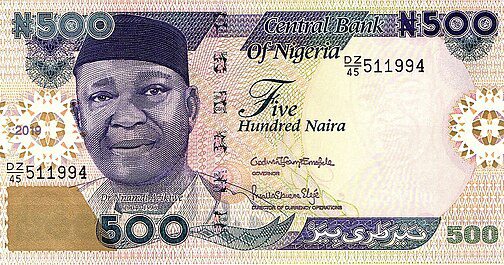![]()
PayPal Credit In the United States is a digital credit line offered by PayPal that allows users to make purchases online and pay for them over time. It functions as a revolving line of credit, enabling customers to buy now and pay later, often with promotional financing options such as no interest if paid in full within a specified period. PayPal Credit is integrated into the PayPal payment system, making it convenient for users to access credit while shopping at millions of online retailers that accept PayPal. Users can manage their credit account through their PayPal account, where they can view their balance, make payments, and track their spending.

Overview
PayPal Credit is a flexible financing option offered by PayPal that allows users to make purchases and pay for them over time. It functions as a line of credit that can be used for online shopping at millions of retailers that accept PayPal. With it, users can enjoy the convenience of making purchases without needing to pay the full amount upfront.
For more information, visit their official page: PayPal Credit Overview.
Benefits
- Flexible Payment Options: PayPal Credits allows users to choose how they want to pay for their purchases, whether through monthly payments or paying off the balance in full.
- Special Financing Offers: PayPal often provides promotional financing options, such as no interest if paid in full within a certain period (e.g., 6 months on purchases over a specific amount).
- Easy Integration: Since PayPal Credits are integrated with the PayPal platform, users can easily access it during checkout at participating retailers.
- No Annual Fee: There is no annual fee for using PayPal Credits, making it a cost-effective option for those who want to manage their spending.
- Quick Application Process: Applying for it is straightforward and can be done online in just a few minutes.
Read this also Dow Jones Futures: Market Insights and Trends
How PayPal Credits Works
- Application: To use PayPal Credits, users must first apply for an account. The application process involves providing personal information and undergoing a credit check.
- Approval: Once approved, users will receive a credit limit that they can use for purchases. The credit limit may vary based on the user’s creditworthiness.
- Making Purchases: When shopping online, users can select PayPal as their payment method and choose PayPal Credit at checkout. The purchase amount will be charged to their PayPal Credit account.
- Repayment: Users can manage their payments through their PayPal account. They can choose to pay the minimum amount due or pay off the balance in full to avoid interest charges.
- Interest Rates: PayPal Credit typically has a variable interest rate, which can vary based on the user’s credit profile. It’s important to review the terms and conditions to understand the interest rates and fees associated with the account.
For detailed information on how to use it, visit How PayPal Credit Works.
Eligibility Requirements
To be eligible, applicants must meet the following criteria:
- Your Age: Applicants or candidates must be at least Eighteen years old.
- United States Residency: Applicants or candidates must be living in the United States.
- Valid Social Security Number: A valid Social Security number is required for the credit application.
- Creditworthiness: Approval is subject to a credit check, and applicants must have a satisfactory credit history.
- PayPal Account: Applicants must have a PayPal account in good standing.
For more information on eligibility and the application process, visit: PayPal Credit Eligibility.
How to Apply For PayPal Credit In United States
Step 1: Sign in to your PayPal account.
- Go to the PayPal website.
- Click on “Log In” at the top right corner.
- Enter your email address and password to access your account.
Step 2: Navigate to PayPal Credit
- Once logged in, scroll down to the bottom of the page.
- Look for the “PayPal Credit” link under the “Credit” section or use the search bar to find it.
Step 3: Start the Application Process
- Click on the “Apply Now” button.
- You will be directed to the PayPal Credit application page.
Step 4: Complete the Application Form
- Personal Information: Provide your name, address, date of birth, and Social Security number.
- Financial Information: Enter your income and employment details.
- Review Terms: Read through the terms and conditions, including interest rates and fees.
Step 5: Submit Your Application
- After filling out the application, review all the information for accuracy.
- Click on the “Submit” button to send your application for review.
Step 6: Wait for Approval
- You will receive a decision on your application within seconds.
- If approved, you will be given a credit limit and can start using PayPal Credit immediately.
Tips for a Successful Application
- Check Your Credit Score: A higher credit score increases your chances of approval. Consider checking your credit report for any discrepancies.
- Provide Accurate Information: Ensure all the information you provide is accurate and up-to-date.
- Review Your Financial Situation: Be mindful of your current financial obligations and ensure you can manage additional credit.
Additional Resources
- For more information, visit the PayPal Credit page.
- To learn about managing your PayPal account, check out the PayPal Help Center.
Key Terms and Conditions
a. Credit Limit
When you are approved, you will receive a credit limit, which is the maximum amount you can borrow. This limit can vary based on your creditworthiness and financial history.
b. Interest Rates
They typically offers a variable Annual Percentage Rate (APR) for purchases. The APR can range from 19.99% to 29.99%, depending on your creditworthiness. It’s essential to review the specific interest rate that applies to your account.
c. Promotional Offers
PayPal often provides promotional financing options, such as no interest if paid in full within a certain period (e.g., 6 months or 12 months). These offers can be beneficial for larger purchases, but it’s crucial to understand the terms and conditions associated with them.
d. Minimum Payments
They requires a minimum monthly payment, which is typically a percentage of your outstanding balance or a fixed dollar amount, whichever is greater. Failing to make the minimum payment can result in late fees and negatively impact your credit score.
e. Late Fees
If you miss a payment, PayPal may charge a late fee. The fee can vary based on your outstanding balance, so it’s important to make payments on time to avoid additional charges.
f. Account Management
You can manage your account through your account dashboard. This includes viewing your balance, making payments, and checking your credit limit.
Understanding Your Rights
a. Billing Rights
Under the Fair Credit Billing Act, you have the right to dispute charges under certain circumstances. If you believe there is an error on your statement, you can contact them to resolve the issue.
b. Credit Reporting
PayPal Credit reports your payment history to credit bureaus. Timely payments can help build your credit score, while missed payments can have a negative impact.
Resources for Further Information
For more detailed information about PayPal Credit terms, consider visiting the following resources:
- PayPal Credit Terms and Conditions
- PayPal Credit FAQs
- Consumer Financial Protection Bureau – Credit Cards
Managing your PayPal credit account
PayPal Credit is a flexible financing option that allows you to make purchases and pay over time. This guide will help you understand how to manage your PayPal Credit account effectively and make payments seamlessly.
Managing Your PayPal Account
1. Accessing Your Account
To manage your PayPal account, you need to log in to your PayPal account:
- Go to the PayPal website.
- Click on “Log In” at the top right corner.
- Enter your email address and password.
Once logged in, you can access your PayPal Credit account by following these steps:
- Click on “Wallet” in the top menu.
- Look for “PayPal Credit” in the list of payment methods.
2. Viewing Your Account Details
After accessing your PayPal Credit account, you can view important details such as:
- Current Balance: The overall balance you need to pay.
- Available Credit: The amount of credit you have left to use.
- Payment Due Date: When your next payment is due.
- Transaction History: A list of your recent transactions made using PayPal Credit.
3. Updating Your Account Information
To keep your account secure and up to date, you may need to update your personal information:
- Navigate to “Settings” (the gear icon).
- Select “Account Settings.”
- Revise your address, phone number, or email as necessary.
4. Setting Up Alerts
You can set up alerts to remind you of upcoming payments or changes to your account:
- Go to “Notifications” in your account settings.
- Choose the types of alerts you want to receive via email or SMS.
Making Payments
1. Payment Methods
You can make payments on your PayPal Credit account using various methods:
- Direct Bank Transfer: Link your bank account to your PayPal account for direct payments.
- Debit or Credit Card: Use a debit or credit card linked to your PayPal account.
- PayPal Balance: If you have funds in your PayPal balance, you can use them to pay off your credit.
2. Making a Payment
To process a payment for your PayPal Credit account:
- Log in to your PayPal account.
- Click on “Wallet.”
- Select “PayPal Credit.”
- Click on “Make a Payment.”
- Please input the amount you would like to pay and select your preferred payment method.
- Review the payment details and click “Submit.”
3. Setting Up Automatic Payments
To prevent missed payments, think about establishing automatic payment options:
- Navigate to “PayPal Credit” located in your Wallet.
- Click on “Manage Payments.”
- Choose “Set Up Automatic Payments.”
- Follow the prompts to select the amount and frequency of payments.
4. Payment Due Dates and Grace Periods
Stay mindful of your payment deadlines to prevent incurring late fees. PayPal Credit typically offers a grace period, but it’s essential to check your account for specific terms.
5. Making Additional Payments
If you want to pay off your balance faster, you can make additional payments at any time. Simply follow the same steps as making a regular payment.
Additional Resources
For more information and assistance, you can visit the following links:
Using PayPal Credit for Online Shopping
1. Setting Up PayPal Credit
To use PayPal Credit, you first need to apply for an account. Here’s how to get started:
- Create a PayPal Account: If you don’t already have a PayPal account, sign up at PayPal.
- Apply for PayPal Credit: Once your account is set up, you can apply for PayPal Credit. You can accomplish this using the PayPal website or mobile app. You’ll need to provide some personal information, including your income and Social Security number.
2. Making Purchases
Once you have been approved for PayPal Credit, you can use it for online shopping:
- Select PayPal at Checkout: When shopping online, choose PayPal as your payment method at checkout.
- Choose PayPal Credit: After logging into your PayPal account, select PayPal Credit as your payment option.
- Complete Your Purchase: Follow the prompts to finalize your transaction. You can choose to pay the full amount or make monthly payments.
3. Managing Your Payments
PayPal Credit allows you to manage your payments easily:
- Payment Plans: Depending on the merchant, you may have the option to choose a payment plan that suits your budget.
- Paying Off Your Balance: You can pay off your balance at any time without incurring additional fees. Log into your PayPal account to make payments.
PayPal Credit Rewards and Promotions In The United States
1. Rewards Program
They offer a rewards program that allows you to earn points on your purchases:
- Earning Points: For every dollar spent using PayPal Credit, you can earn points that can be redeemed for various rewards, including cash back, gift cards, and discounts.
- Special Offers: PayPal often runs promotions where you can earn extra points for shopping at specific retailers or during certain periods.
2. Promotional Financing Offers
They frequently provides promotional financing options:
- No Interest if Paid in Full: Many merchants offer promotional periods where you can make purchases with no interest if paid in full within a specified time frame (e.g., 6 months, 12 months).
- Seasonal Promotions: Keep an eye out for seasonal promotions that may offer extended financing options or bonus rewards.
3. Staying Updated on Promotions
To stay informed about the latest rewards and promotions:
- Visit the PayPal Promotions Page: Check the PayPal Promotions page regularly for updates on current offers.
- Sign Up for Newsletters: Subscribe to PayPal’s newsletters to receive notifications about new promotions and rewards.
External Links
PayPal Credit Customer Service
When using PayPal Credit, having access to reliable customer service is crucial. PayPal provides several channels for customers to get assistance:
1. Contacting Customer Service
You can reach PayPal Credit customer service through the following methods:
- Phone Support: You can call PayPal Credit customer service at 1-855-478-4427. This line is available 24/7, allowing you to get help whenever you need it.
- Online Help Center: PayPal has a comprehensive Help Center that addresses common questions and issues. You can access it here.
- Message Center: If you prefer written communication, you can send a message through your PayPal account. Log in, navigate to the “Message Center,” and submit your inquiry.
- Social Media: PayPal is active on social media platforms like Twitter and Facebook. You can reach out to them for assistance or updates.
2. Common Issues and Solutions
Some common issues users face include:
- Payment Disputes: If you encounter problems with a transaction, you can file a dispute through your PayPal account. The Help Center provides detailed instructions on how to do this.
- Account Access Issues: If you have trouble logging in or accessing your account, customer service can assist you in recovering your account.
- Billing Questions: For questions about your statement or billing cycle, you can contact customer service or check your account details online.
3. Resources for Further Assistance
For more information on PayPal Credit customer service, you can visit the following links:
PayPal Credit and Credit Scores
Understanding how PayPal Credit affects your credit score is essential for responsible financial management. Here’s what you need to know:
1. Credit Check Process
When you apply for PayPal Credit, PayPal conducts a credit check. This is a “hard inquiry,” which can temporarily lower your credit score. However, if you manage your account responsibly, the impact can be minimal.
2. Impact on Credit Score
- Utilization Ratio: The credit utilization ratio measures the amount of credit you are currently using about your total available credit. Keeping this ratio below 30% is generally recommended for maintaining a good credit score. If you use a significant portion of your PayPal Credit limit, it could negatively impact your score.
- Payment History: Your payment history is a key factor that significantly impacts your credit score. Making timely payments on your PayPal Credit account can help build a positive credit history, while missed or late payments can harm your score.
- Account Age: The duration of your credit history also influences your credit score. Keeping your PayPal Credit account open and in good standing can contribute positively to your overall credit profile.
3. Monitoring Your Credit Score
It’s essential to monitor your credit score regularly. You can use various services to check your score for free, such as:
- AnnualCreditReport.com – Get a free credit report once a year from each of the three major credit bureaus.
- Credit Karma – Offers free credit scores and monitoring.
PayPal Credit and Financial Responsibility
Using PayPal Credit can be a convenient way to finance purchases, but it also comes with responsibilities. Here are some tips for managing your PayPal Credit account responsibly:
1. Create a Budget
Before using PayPal Credit, create a budget to understand your financial situation. Determine how much you can afford to spend and pay back without straining your finances. This will assist you in preventing overspending and the buildup of debt.
2. Understand the Terms and Conditions
Familiarize yourself with the terms and conditions of your PayPal Credit account. Pay attention to:
- Interest Rates: PayPal Credit typically offers promotional financing options, but standard interest rates can be high. Make sure you understand the rates that apply to your purchases.
- Payment Due Dates: Keep track of your payment due dates to avoid late fees and negative impacts on your credit score.
- Promotional Offers: PayPal often provides promotional offers, such as no interest if paid in full within a certain period. Make sure to review the fine print to grasp the requirements.
3. Make Timely Payments
To maintain a good credit score and avoid interest charges, make your payments on time. Establish reminders or automate your payments to guarantee you never overlook a due date.
4. Use Credit Wisely
Only use PayPal Credit for purchases you can afford to pay off. Avoid using it for impulse buys or unnecessary expenses. This will help you maintain financial stability and avoid accumulating debt.
5. Seek Financial Advice
If you’re struggling with managing your finances or debt, consider seeking advice from a financial advisor. They can offer tailored advice and assist you in developing a strategy to enhance your financial circumstances.
6. Resources for Financial Responsibility
For more information on managing credit and finances, consider the following resources:
- The National Foundation for Credit Counseling (NFCC) provides resources and guidance for debt management and enhancing financial literacy.
- Consumer Financial Protection Bureau (CFPB) – Provides information on credit scores, managing debt, and financial education.
1. PayPal Credit and Fraud Protection
Understanding PayPal Credit
PayPal Credit is a line of credit that allows users to make purchases online and pay for them over time. It offers a flexible payment option, making it easier for consumers to manage their finances. Nevertheless, the ease of online transactions also brings the potential for fraud. PayPal has implemented several measures to protect users from fraudulent activities.
Fraud Protection Features
- Purchase Protection: PayPal Credit users benefit from Purchase Protection, which covers eligible purchases if they do not arrive or are significantly different from the description. This feature offers reassurance while shopping online.
- Fraud Detection Technology: PayPal employs advanced fraud detection algorithms that monitor transactions in real time. These systems analyze patterns and flag suspicious activities, helping to prevent unauthorized transactions.
- Two-Factor Authentication: To enhance security, PayPal offers two-factor authentication (2FA). Users have the option to activate this feature for an additional layer of security for their accounts. With 2FA, users must provide a second form of verification, such as a code sent to their mobile device, in addition to their password.
- Dispute Resolution: If a user encounters a fraudulent transaction, PayPal provides a straightforward dispute resolution process. Users can report unauthorized transactions, and PayPal will investigate the issue, often resulting in a refund if the claim is valid.
For more information on PayPal’s fraud protection measures, visit PayPal’s Security Center.
2. PayPal Credit International Transactions
Global Reach of PayPal Credit
PayPal Credit is not limited to domestic transactions; it also supports international purchases. This feature is particularly beneficial for users who shop from global retailers or conduct business internationally.
Currency Conversion
When making international transactions, PayPal automatically converts the currency based on the current exchange rate. Users should be aware that currency conversion fees may apply, which can affect the total cost of the purchase. PayPal provides a currency converter tool to help users estimate these fees before completing a transaction.
International Purchase Protection
PayPal Credit users can enjoy Purchase Protection even for international transactions. However, it is essential to note that the coverage may vary based on the seller’s location and the nature of the transaction. Users should familiarize themselves with the specific terms and conditions related to international purchases.
Limitations and Considerations
While PayPal Credit facilitates international transactions, users should be cautious. Some merchants may not accept PayPal Credit, and certain countries may have restrictions on the use of credit lines. Additionally, users should be aware of potential foreign transaction fees that their credit card issuer may impose.
For more details on international transactions with PayPal, visit PayPal’s International Transactions page.
3. PayPal Credit and Credit Card Integration
Seamless Integration
One of the significant advantages of PayPal Credit is its integration with credit cards. Users can link their PayPal Credit account to their existing credit cards, allowing for a seamless payment experience. This integration provides flexibility in managing payments and can enhance the overall user experience.
Benefits of Integration
- Flexible Payment Options: By linking a credit card to PayPal Credit, users can choose how they want to pay for their purchases. They can use their PayPal balance, PayPal Credit, or their linked credit card, depending on their financial situation and preferences.
- Rewards and Benefits: Numerous credit cards provide rewards programs, cashback options, or various other advantages. By integrating PayPal Credit with a credit card, users can take advantage of these rewards while still enjoying the benefits of PayPal Credit.
- Simplified Management: Users can manage their payments and track their spending through the PayPal interface. This centralized management makes it easier to keep track of expenses and payments.
Setting Up Credit Card Integration
To link a credit card to PayPal Credit, users can follow these steps:
- Log in to PayPal: Log in to your PayPal account using either the website or the mobile app.
- Go to Wallet: Click on the “Wallet” option in the menu.
- Link a Card: Select “Link a card” and enter the required information, including the card number, expiration date, and security code.
- Set as Preferred Payment Method: Once the card is linked, users can set it as their preferred payment method for future transactions.
For more information on linking credit cards to PayPal, visit PayPal’s Help Center.
How to Use PayPal Credit for Budgeting
- Set a Budget: Before using PayPal Credit, it’s essential to establish a budget. Determine how much you can afford to spend and how much you can pay back each month without straining your finances.
- Track Your Spending: Use PayPal’s transaction history feature to monitor your purchases made with PayPal Credit. Monitoring your expenses will assist you in staying within your budget.
- Plan for Payments: PayPal Credit allows you to make minimum payments or pay off your balance in full. To avoid interest charges, plan to pay off your balance before the promotional period ends (if applicable).
- Use for Necessary Purchases: Consider using PayPal Credit for essential purchases or emergencies rather than for discretionary spending. This approach can help you manage your finances more effectively.
- Set Reminders: Set reminders for payment due dates to avoid late fees and maintain a good credit score. PayPal typically sends notifications, but having your own reminders can be beneficial.
Budgeting Tools
To enhance your budgeting efforts, consider using budgeting tools and apps. Some popular options include:
- Mint: A free budgeting tool that helps you track your spending and manage your finances.
- YNAB (You Need A Budget): A paid budgeting software that focuses on proactive budgeting and financial awareness.
- EveryDollar: A user-friendly budgeting app that allows you to create a monthly budget easily.
Pros and Cons of PayPal Credit
Pros
- Flexible Payment Options: PayPal Credit offers flexible payment terms, allowing you to choose how much to pay each month. This flexibility can be beneficial for managing cash flow.
- Promotional Financing Offers: PayPal often provides promotional financing options, such as no interest if paid in full within a certain period (e.g., 6 months). This can be beneficial for more significant purchases.
- Easy Integration: PayPal Credit is integrated into the PayPal platform, making it easy to use at millions of online retailers. If you already have a PayPal account, accessing PayPal Credit is straightforward.
- No Annual Fee: Unlike many credit cards, PayPal Credit does not charge an annual fee, making it a cost-effective option for occasional use.
- Build Credit History: Using PayPal Credit responsibly can help you build your credit history and improve your credit score, provided you make payments on time.
Cons
- High-Interest Rates: If you do not pay off your balance within the promotional period, the interest rates can be quite high, often exceeding 20%. This can lead to significant debt if not managed carefully.
- Potential for Overspending: The ease of using PayPal Credit can lead to overspending, especially if you do not have a clear budget in place. It’s essential to be disciplined when using credit.
- Limited Acceptance: While PayPal is widely accepted, not all retailers accept PayPal Credit. This limitation may restrict your purchasing options.
- Impact on Credit Score: Applying for PayPal Credit results in a hard inquiry on your credit report, which can temporarily lower your credit score. Moreover, a high credit utilization rate can adversely affect your credit score.
- Fees for Late Payments: Missing a payment can result in late fees and increased interest rates, which can add to your financial burden.
Final Tips
- Read the Terms and Conditions: Before using PayPal Credit, familiarize yourself with the terms and conditions, including interest rates, fees, and promotional offers. Understanding these details can help you avoid unexpected charges.
- Use for Planned Purchases: Consider using PayPal Credit for planned purchases rather than impulse buys. This approach can help you manage your finances more effectively and avoid unnecessary debt.
- Pay More Than the Minimum: Whenever possible, pay more than the minimum payment to reduce your balance faster and minimize interest charges. This strategy can save you money in the long run.
- Monitor Your Credit Utilization: Keep an eye on your credit utilization ratio (the amount of credit you’re using compared to your total credit limit). Strive to keep this ratio under 30% to ensure a healthy credit score.
- Consider Alternatives: If you find that PayPal Credit is not the best fit for your financial situation, consider other financing options, such as personal loans or credit cards with lower interest rates.
- Stay Informed: Keep up with any changes to PayPal Credit’s terms, interest rates, and promotional offers. Staying informed can help you make better financial decisions.
External Links for Further Reading
- PayPal Credit Official Page
- Mint Budgeting Tool
- YNAB (You Need A Budget)
- EveryDollar Budgeting App
- Credit Score Basics