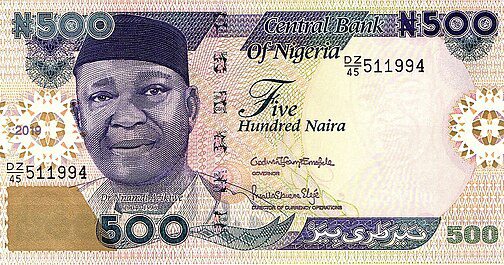![]()
Access Bank USSD Code Information Guide
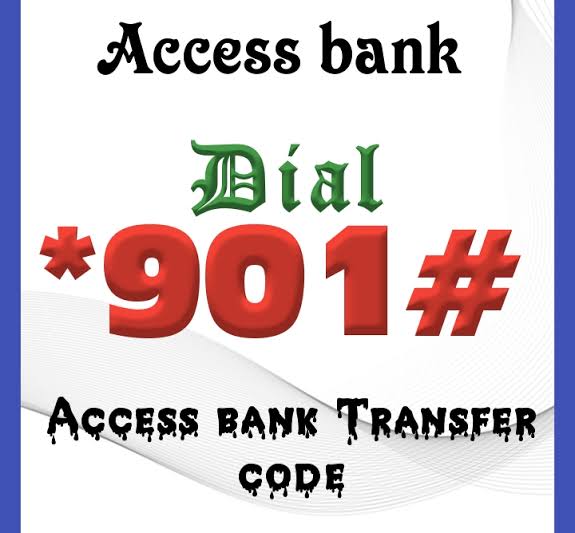
Overview – Introduction
Access Bank, one of Nigeria’s leading financial institutions, offers a convenient way for customers to perform banking transactions through its USSD (Unstructured Supplementary Service Data) code. This service allows users to access banking services directly from their mobile phones without the need for internet connectivity. The USSD code for Access Bank is designed to provide a seamless banking experience, making it easier for customers to manage their finances on the go.
Benefits
- Convenience: The USSD code allows customers to perform banking transactions anytime and anywhere, without the need for internet access. This is particularly beneficial in areas with poor internet connectivity.
- Speed: Transactions via USSD are processed in real-time, enabling users to complete their banking activities quickly.
- Accessibility: The service is available to all mobile phone users, regardless of the type of device they own. This inclusivity ensures that a wider range of customers can access banking services.
- Security: Access Bank employs robust security measures to protect customer information and transactions conducted through the USSD platform.
- Cost-Effective: Using the USSD code is often more affordable than other banking methods, as it typically incurs lower transaction fees.
Usage
To use the Access Bank USSD code, customers need to follow these simple steps:
- Dial the USSD Code: For Access Bank, the USSD code is *901#. Dial this code on your mobile phone.
- Select a Service: After dialing, a menu will appear with various banking options such as checking account balance, transferring funds, paying bills, and more.
- Follow the Prompts: Choose the desired service by following the on-screen prompts. You may need to enter your account number, PIN, or other relevant information to complete the transaction.
- Confirmation: Once the transaction is completed, you will receive a confirmation message on your phone.
For more detailed information on Access Bank’s USSD services, you can visit their official website: Access Bank USSD Services.
Check this Access Bank Nigeria: Your Trusted Financial Partner Today
Access Bank USSD Code: Activation Guide
Access Bank offers a convenient way for customers to perform banking transactions using their mobile phones through the USSD code. This guide will walk you through the activation process for Access Bank’s USSD banking services.
What is USSD Banking?
USSD (Unstructured Supplementary Service Data) banking allows customers to access banking services without the need for an internet connection. It is a quick and secure way to perform transactions such as checking account balances, transferring funds, and paying bills.
Activation Process
To activate Access Bank’s USSD banking service, follow these simple steps:
Step 1: Dial the USSD Code
- Open the dialer on your mobile phone.
- Dial the Access Bank USSD code: 901#.
Step 2: Select Activation Option
- After dialing the code, you will receive a prompt with various options.
- Select the option for “Activate” or “Register” for USSD banking services.
Step 3: Enter Your Details
- You will be prompted to enter your Access Bank account number.
- Follow the on-screen instructions to provide any additional information required, such as your phone number linked to your bank account.
Step 4: Create a PIN
- You will be asked to create a 4-digit PIN for your USSD transactions.
- Choose a secure PIN that you can easily remember but is difficult for others to guess.
Step 5: Confirmation
- Once you have completed the steps, you will receive a confirmation message indicating that your USSD banking service has been successfully activated.
- You can now use the USSD code for various banking transactions.
Important Notes
- Ensure that the phone number you are using is the one registered with your Access Bank account.
- If you encounter any issues during the activation process, you can contact Access Bank customer service for assistance.
Additional Resources
For more information on Access Bank’s USSD banking services, you can visit the following links:
Services Offered
Access Bank offers a convenient way for customers to perform banking transactions using their mobile phones through the USSD (Unstructured Supplementary Service Data) code. This guide provides an overview of the services available through Access Bank’s USSD code.
Services Offered via Access Bank USSD Code
1. Account Balance Inquiry
Customers can easily check their account balance by dialing the USSD code and selecting the appropriate option. This service provides real-time information about your account balance.
2. Fund Transfers
Access Bank allows customers to transfer funds to other Access Bank accounts or accounts in other banks. This service is quick and efficient, making it easy to send money to friends and family.
3. Bill Payments
With the USSD code, customers can pay utility bills such as electricity, water, and cable TV subscriptions. This service simplifies the payment process and helps avoid late fees.
4. Airtime Purchase
Customers can purchase airtime for themselves or others directly through the USSD code. This service is convenient for topping up mobile phones without needing to visit a store.
5. Loan Services
Access Bank offers loan services that can be accessed via the USSD code. Customers can apply for loans, check their loan status, and make repayments conveniently.
6. Account Opening
New customers can open an Access Bank account using the USSD code. This service streamlines the account opening process, allowing users to start banking quickly.
7. Card Services
Customers can manage their debit and credit cards through the USSD code. This includes services such as card activation, blocking lost cards, and checking card limits.
8. Mini Statement
Users can request a mini statement of their recent transactions through the USSD code. This service provides a quick overview of account activity.
9. Change PIN
Customers can change their transaction PIN for added security using the USSD code. This service ensures that your banking transactions remain secure.
10. Customer Support
Access Bank provides customer support services through the USSD code. Customers can reach out for assistance with any banking-related inquiries.
Access Bank’s USSD code offers a wide range of banking services that are accessible and convenient for customers. By using the USSD code, customers can perform transactions quickly and efficiently without needing internet access.
For more information about Access Bank and its services, you can visit their official website: Access Bank.
Note
Always ensure that you are using the official USSD code and be cautious of sharing your personal information.
Access Bank USSD Code: Transactions
Access Bank offers a convenient way for customers to perform various banking transactions using their mobile phones through the USSD code. This guide provides an overview of the transactions you can carry out using Access Bank’s USSD service.
Transactions Available via Access Bank USSD Code
1. Balance Inquiry
You can check your account balance quickly by dialing *901# and selecting the balance inquiry option. This feature allows you to stay updated on your account status without visiting a bank branch.
2. Fund Transfers
Access Bank’s USSD service allows you to transfer funds to other Access Bank accounts or accounts in other banks. To transfer funds, dial *901#, select the transfer option, and follow the prompts to complete the transaction.
- Transfer to Access Bank Account: You can transfer money to another Access Bank account using the recipient’s account number.
- Transfer to Other Banks: You can also send money to accounts in other banks using the recipient’s bank details.
3. Bill Payments
You can pay various bills directly from your Access Bank account using the USSD code. This includes utility bills, cable TV subscriptions, and more. Simply dial *901#, select the bill payment option, and follow the instructions.
4. Airtime Purchase
Purchasing airtime for yourself or others is easy with Access Bank’s USSD service. Dial *901#, select the airtime purchase option, and enter the amount you wish to buy. You can also choose to send airtime to another number.
5. Loan Services
Access Bank offers loan services that can be accessed via the USSD code. You can apply for loans or check your loan status by dialing *901# and selecting the loan services option.
6. Account Opening
If you are not yet an Access Bank customer, you can open an account using the USSD code. Simply dial *901# and follow the prompts to start the account opening process.
7. Card Services
You can manage your debit or credit card services through the USSD code. This includes blocking your card in case of loss or theft, as well as activating a new card.
Access Bank’s USSD code provides a wide range of banking transactions that can be performed conveniently from your mobile phone. Whether you need to check your balance, transfer funds, pay bills, or purchase airtime, the USSD service makes banking accessible and efficient.
For more information on Access Bank’s USSD services and other banking options, visit the official Access Bank website: Access Bank.
Note
Always ensure that you are using the official USSD code and be cautious of sharing your personal information to avoid fraud.
Access Bank USSD Code: Security Guide
Access Bank’s USSD code service provides a convenient way for customers to perform banking transactions directly from their mobile phones. However, with convenience comes the need for security. This guide outlines the security measures you should take when using Access Bank’s USSD code.
Understanding USSD Security
USSD (Unstructured Supplementary Service Data) is a protocol used by mobile networks to communicate with the bank’s servers. While USSD transactions are generally secure, they are susceptible to certain risks, including unauthorized access and phishing attacks.
Key Security Measures
- Keep Your PIN Confidential
- Your USSD PIN is the first line of defense against unauthorized access. Never share your PIN with anyone, and avoid writing it down where it can be easily found.
- Use Strong and Unique PINs
- Choose a PIN that is not easily guessable. Avoid using birthdays, sequential numbers, or any personal information that could be easily obtained.
- Monitor Your Transactions
- Regularly check your bank statements and transaction history for any unauthorized transactions. Report any suspicious activity to Access Bank immediately.
- Be Wary of Phishing Attempts
- Be cautious of unsolicited messages or calls asking for your banking details. Access Bank will never ask for your PIN or personal information via SMS or phone calls.
- Log Out After Transactions
- Always ensure that you log out of your USSD session after completing your transactions to prevent unauthorized access.
- Use Official Channels
- Only use the official Access Bank USSD code and avoid third-party applications that claim to offer banking services.
Additional Resources
For more information on securing your banking transactions, consider visiting the following resources:
- Access Bank Security Tips
- Nigerian Communications Commission (NCC) on USSD Security
- Central Bank of Nigeria (CBN) Consumer Protection
While Access Bank’s USSD code service offers a convenient way to manage your banking needs, it is essential to prioritize security. By following the measures outlined in this guide, you can help protect your financial information and enjoy a safer banking experience.
Access Bank USSD Code: The List
Access Bank offers a range of banking services through its USSD code, making it convenient for customers to perform various transactions directly from their mobile phones. Below is a list of the key USSD codes provided by Access Bank, along with external links for more detailed information.
List of Access Bank USSD Codes
- Account Balance Inquiry
- USSD Code: *901*5#
- Learn More
- Funds Transfer to Access Bank Accounts
- USSD Code: *901*1*Amount*AccountNumber#
- Learn More
- Funds Transfer to Other Banks
- USSD Code: *901*2*Amount*AccountNumber#
- Learn More
- Buy Airtime for Self
- USSD Code: *901*Amount#
- Learn More
- Buy Airtime for Others
- USSD Code: *901*Amount*PhoneNumber#
- Learn More
- Pay Bills
- USSD Code: *901*3#
- Learn More
- Change PIN
- USSD Code: *901*4#
- Learn More
- Open an Account
- USSD Code: *901*0#
- Learn More
- Loan Services
- USSD Code: *901*6#
- Learn More
- Check Mini Statement
- USSD Code: *901*7#
- Learn More
Access Bank’s USSD codes provide a quick and efficient way for customers to manage their banking needs without the need for internet access. For more detailed information on each service, please visit the official Access Bank website linked above.
Access Bank USSD Code: Airtime Recharge
Access Bank offers a convenient way for its customers to recharge airtime directly from their mobile phones using a USSD code. This guide provides step-by-step instructions on how to use the Access Bank USSD code for airtime recharge.
Access Bank USSD Code for Airtime Recharge
To recharge airtime using Access Bank’s USSD code, follow these simple steps:
- Dial the USSD Code:
- Open your mobile phone dialer and enter the Access Bank USSD code:
*901#.
- Select Airtime Recharge:
- After dialing the code, a menu will appear on your screen. Select the option for “Airtime Recharge” by following the prompts.
- Choose the Amount:
- You will be prompted to enter the amount of airtime you wish to purchase. Input the desired amount and confirm.
- Select the Phone Number:
- If you want to recharge your own number, select the option for your registered number. If you want to recharge a different number, choose the option to enter a new number.
- Confirm the Transaction:
- Review the details of your transaction, including the amount and the phone number. Confirm the transaction to complete the recharge.
- Receive Confirmation:
- Once the transaction is successful, you will receive a confirmation message indicating that the airtime has been credited to the selected number.
Important Notes
- Ensure that you have sufficient funds in your Access Bank account to complete the transaction.
- The USSD service is available 24/7, making it easy to recharge airtime at any time.
- Charges may apply for using the USSD service, so check with Access Bank for any applicable fees.
Additional Resources
For more information on Access Bank’s services, you can visit the following links:
Using the Access Bank USSD code for airtime recharge is a quick and efficient way to top up your mobile phone. By following the steps outlined in this guide, you can easily recharge airtime anytime, anywhere, without the need for internet access.
Access Bank USSD Code: Bill Payment
Access Bank offers a convenient way to make bill payments through its USSD code service. This guide provides detailed information on how to use the USSD code for bill payments, ensuring a seamless experience for customers.
Access Bank USSD Code for Bill Payment
To make bill payments using Access Bank’s USSD code, follow these simple steps:
- Dial the USSD Code: Start by dialing *901# on your mobile phone.
- Select Bill Payment: From the menu that appears, choose the option for bill payments. This may be labeled as “Pay Bills” or similar.
- Choose Your Bill Type: You will be presented with a list of bill categories, such as utilities, cable TV, internet services, etc. Select the type of bill you wish to pay.
- Enter the Required Details: Depending on the bill type, you may need to enter additional information, such as your account number or service ID.
- Confirm Payment: Review the payment details and confirm the transaction. You may be prompted to enter your PIN for security purposes.
- Receive Confirmation: Once the payment is successful, you will receive a confirmation message on your phone.
Benefits of Using Access Bank USSD for Bill Payments
- Convenience: Make payments anytime and anywhere without needing internet access.
- Speed: Transactions are processed quickly, allowing for immediate payment confirmation.
- Security: Transactions are secured with a PIN, ensuring that your financial information is protected.
Additional Resources
For more information on Access Bank’s USSD services and other banking options, you can visit the following links:
Using Access Bank’s USSD code for bill payments is a straightforward and efficient way to manage your financial obligations. By following the steps outlined in this guide, you can ensure that your bills are paid on time, without the hassle of traditional banking methods. For any further assistance, feel free to reach out to Access Bank’s customer service or visit their official website.
Access Bank USSD Code: Money Transfer
Access Bank offers a convenient way to perform banking transactions through its USSD code service. This guide focuses specifically on how to use the Access Bank USSD code for money transfers.
What is Access Bank USSD Code?
The Access Bank USSD code is a quick and easy way to access banking services without the need for an internet connection. It allows customers to perform various transactions directly from their mobile phones by dialing a specific code.
How to Use Access Bank USSD Code for Money Transfer
To transfer money using the Access Bank USSD code, follow these simple steps:
Step 1: Dial the USSD Code
- For Access Bank customers, dial 901# on your mobile phone. This will take you to the Access Bank USSD menu.
Step 2: Select Money Transfer
- From the menu options, select the option for “Money Transfer.” This may vary slightly depending on the latest updates to the USSD menu, but it is typically straightforward.
Step 3: Choose Transfer Type
- You will be prompted to choose the type of transfer you want to make. Options usually include:
- Transfer to Access Bank Account
- Transfer to Other Banks
- Transfer to Mobile Money
Step 4: Enter Recipient Details
- Enter the recipient’s account number or mobile number, depending on the transfer type you selected. Make sure to double-check the details to avoid errors.
Step 5: Enter Amount
- Input the amount you wish to transfer. Ensure that you have sufficient funds in your account to complete the transaction.
Step 6: Confirm Transaction
- Review the transaction details displayed on your screen. If everything is correct, confirm the transaction. You may be required to enter your PIN for security purposes.
Step 7: Receive Confirmation
- After the transaction is completed, you will receive a confirmation message on your phone. Keep this message for your records.
Important Notes
- Charges: Be aware that there may be charges associated with money transfers. Check with Access Bank for the latest fee structure.
- Network Availability: Ensure you have a stable network connection while performing transactions to avoid interruptions.
- Security: Always keep your PIN confidential and do not share it with anyone.
Additional Resources
For more detailed information about Access Bank’s USSD services, you can visit the following links:
Using the Access Bank USSD code for money transfers is a quick and efficient way to manage your finances on the go. By following the steps outlined in this guide, you can easily send money to friends, family, or vendors without the need for internet access. Always ensure that you are aware of any fees and maintain the security of your banking information.
Access Bank USSD Code: Account Management
Access Bank provides a convenient way for customers to manage their accounts through USSD codes. This guide will focus on the account management features available via the USSD service.
Access Bank USSD Code for Account Management
To access Access Bank’s USSD services, customers need to dial the code 901 from their mobile phones. This code allows users to perform various account management tasks quickly and efficiently.
Key Account Management Features
- Check Account Balance
- Customers can easily check their account balance by dialing 901# and following the prompts.
- Transfer Funds
- Users can transfer funds to other Access Bank accounts or accounts in other banks. To initiate a transfer, dial 901# and select the transfer option.
- Buy Airtime
- Customers can purchase airtime for themselves or others directly from their bank account. Simply dial 901#, select the airtime purchase option, and follow the instructions.
- Change PIN
- For security purposes, customers can change their transaction PIN by dialing 901# and selecting the option to change their PIN.
- View Mini Statement
- Users can view a mini statement of their recent transactions by dialing 901# and selecting the statement option.
- Block ATM Card
- In case of loss or theft, customers can block their ATM card by dialing 901# and following the prompts to secure their account.
How to Register for Access Bank USSD Services
To use the USSD services, customers must first register their phone numbers with Access Bank. This can typically be done by visiting a bank branch or through the Access Bank mobile app. Ensure that the phone number linked to your account is the one you will use for USSD transactions.
Important Notes
- Ensure that you have sufficient funds in your account before performing transactions.
- Keep your PIN confidential to prevent unauthorized access to your account.
- Charges may apply for certain transactions, so it’s advisable to check with Access Bank for the latest fee structure.
External Links for More Information
By utilizing the Access Bank USSD code, customers can efficiently manage their accounts anytime and anywhere, ensuring a seamless banking experience.