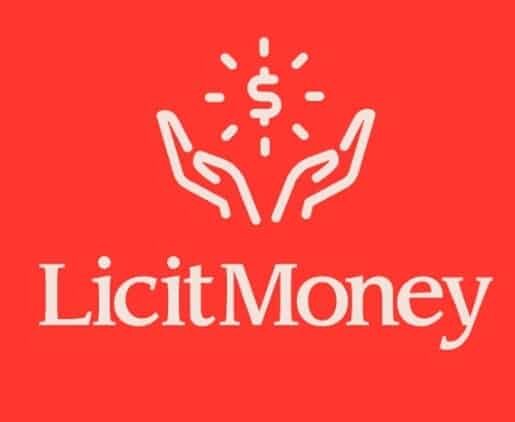Generate Organic Visits For Google Business Profile Now In The United States
Best Ways To Generate Organic Visits For Google Business Profile Now In The United States

Introduction
In today’s digital landscape, having a robust online presence is crucial for businesses of all sizes. One of the most effective ways to enhance visibility and attract organic visits is through the optimization of your Google Business Profile (GBP). This guide will provide you with actionable strategies to optimize your GBP, ensuring that your business stands out in local search results.
Understanding Google Business Profile
Google Business Profile is a complimentary tool that enables businesses to oversee their online visibility on Google, encompassing both Search and Maps. By optimizing your GBP, you can improve your visibility, engage with customers, and drive organic traffic to your website. According to a study by BrightLocal, 93% of consumers use online maps to find local businesses, making GBP optimization essential for local SEO.
Optimization
1. Complete Your Profile
Completing your Google Business Profile is the first step toward optimization. Ensure that all relevant information is filled out accurately, including:
- Business Name: Use your official business name.
- Address: Specify an exact location to improve local search visibility.
- Phone Number: Add a local phone number to enhance credibility.
- Website URL: Link to your official website for more information.
- Business Category: Choose the most relevant category to help Google understand your business.
For more detailed guidance on completing your profile, refer to Google’s official documentation on Creating a Business Profile.
2. Optimize Business Description
Your business description is an opportunity to communicate your unique value proposition. Use this section to:
- Clearly describe your products or services.
- Incorporate relevant keywords that potential customers might use to find your business.
- Keep the description concise and engaging, ideally between 750-1000 characters.
For insights on crafting effective business descriptions, check out this article from Moz on Local Business Descriptions.
3. Select Appropriate Categories
Selecting the appropriate categories is essential for effective local SEO. Google allows you to select a primary category and additional categories that best describe your business. Research your competitors and industry standards to identify the most relevant categories.
For a comprehensive list of categories, visit the Google My Business Help Center.
4. Add High-Quality Images
Visual content is crucial for capturing the attention of potential customers. Businesses with images receive 42% more requests for directions and 35% more click-throughs to their websites. To optimize your GBP with images:
- Upload high-quality photos of your products, services, and premises.
- Include images of your team to humanize your brand.
- Regularly update your images to keep your profile fresh.
For best practices on image optimization, refer to HubSpot’s guide on Visual Content Marketing.
5. Encourage Customer Reviews
Customer reviews are a critical factor in local SEO and can significantly influence potential customers’ decisions. To optimize your GBP for reviews:
- Encourage satisfied customers to leave positive reviews on your profile.
- Engage with all reviews, whether positive or negative, to demonstrate that you appreciate customer feedback.
- Utilize review management tools to effectively track and respond to reviews.
For more information on managing customer reviews, check out this article from Seathe rch Engine Journal on The Importance of Online Reviews.
6. Utilize Posts and Updates
Google Business Profile allows you to create posts that can inform customers about promotions, events, or new products. Regularly updating your profile with fresh content can improve engagement and visibility. To optimize your posts:
- Use engaging visuals and clear calls to action.
- Keep your posts concise and relevant.
- Post regularly to maintain an active presence.
Read this also How to Change PayPal Account from Business to Personal In 2024
For tips on creating effective Google My Business posts, refer to this guide from BrightLocal on Google My Business Posts.
7. Implement Q&A Section
The Questions and Answers (Q&A) section of your GBP allows potential customers to ask questions directly. To optimize this feature:
- Monitor the Q&A section regularly and respond promptly.
- Preemptively answer common questions to provide valuable information.
- Encourage customers to ask questions to enhance engagement.
For more insights on managing the Q&A section, visit the Google My Business Help Center.
8. Leverage Attributes
Attributes are specific features that highlight your business’s unique offerings, such as “wheelchair accessible” or “free Wi-Fi.” Adding relevant attributes can help potential customers make informed decisions. To optimize your GBP with attributes:
- Review the available attributes in your GBP dashboard.
- Select attributes that accurately represent your business.
- Keep attributes updated as your offerings change.
For a complete list of attributes, refer to Google’s official documentation on Business Attributes.
9. Monitor Insights and Analytics
Google Business Profile offers essential insights into customer interactions with your profile. Regularly monitor these analytics to understand customer behavior and optimize your strategy accordingly. Key metrics to track include:
- Number of views and searches.
- “Customer interactions (phone calls, requests for directions, website visits).”
- Review ratings and feedback.
For more information on interpreting GBP insights, check out this article from Search Engine Land on Google My Business Insights.
Content Creation
In the digital age, a robust online presence is essential for businesses seeking to attract local customers. A highly effective method to boost your visibility is by optimizing your Google Business Profile (GBP). This guide focuses on leveraging content creation to generate organic visits to your GBP, ensuring that your business stands out in local search results.
Understanding Google Business Profile
Before diving into content creation, it’s crucial to understand what a Google Business Profile is. A GBP is a free tool that allows businesses to manage their online presence across Google, including Search and Maps. It provides essential information such as business hours, location, and services, and it allows businesses to engage with customers through posts, reviews, and Q&A.
The Importance of Content Creation
Content creation is a vital component of digital marketing that can significantly impact your GBP’s visibility. High-quality, relevant content not only attracts potential customers but also enhances your business’s credibility and authority in your industry. HubSpot reports that companies that focus on blogging are 13 times more likely to achieve a positive return on investment (ROI).
1. Types of Content to Create
a. Blog Posts
Creating informative blog posts related to your industry can drive traffic to your GBP. Focus on topics that address common questions or pain points your target audience may have. For instance, if you run a local bakery, consider writing posts about baking tips, seasonal recipes, or the benefits of using local ingredients.
External Resource: For more insights on effective blogging strategies, refer to Neil Patel’s Guide to Blogging.
b. Local Guides
Developing local guides that highlight attractions, events, or services in your area can position your business as a community expert. This not only helps in SEO but also encourages local customers to visit your GBP for more information.
External Resource: Check out Moz’s Guide to Local SEO for tips on optimizing local content.
c. Visual Content
Images and videos are powerful tools for engagement. Create high-quality visuals showcasing your products, services, or behind-the-scenes operations. Use Google Posts to share these visuals directly on your GBP, as posts with images receive 94% more views than those without.
External Resource: For tips on creating compelling visual content, visit Canva’s Guide to Visual Content.
d. Customer Testimonials and Case Studies
Showcasing customer testimonials and case studies can build trust and credibility. Create content that highlights successful projects or satisfied customers, and share these stories on your GBP. This not only enhances your reputation but also encourages potential customers to engage with your business.
External Resource: For more on leveraging testimonials, see HubSpot’s Guide to Customer Testimonials.
2. Optimizing Content for SEO
To ensure your content reaches the right audience, it’s essential to optimize it for search engines. Here are some key strategies:
a. Keyword Research
Determine the key terms that prospective customers are likely to use when searching for your business. Tools like Google Keyword Planner and SEMrush can help you discover high-traffic keywords related to your industry.
External Resource: For a comprehensive overview of keyword research, refer to Ahrefs’ Keyword Research Guide.
b. On-Page SEO
Incorporate your target keywords naturally into your content, including titles, headings, and meta descriptions. Ensure that your content is structured well, with clear headings and bullet points for easy readability.
External Resource: For more on-page SEO techniques, check out Yoast’s On-Page SEO Guide.
c. Local SEO
Since GBP is primarily focused on local searches, optimizing your content for local SEO is crucial. Include local keywords, such as your city or neighborhood, in your content. Additionally, ensure your business name, address, and phone number (NAP) are consistent across all platforms.
External Resource: For local SEO strategies, visit BrightLocal’s Local SEO Guide.
3. Promoting Your Content
Creating content is just the first step; promoting it effectively is equally important. Here are some strategies to consider:
a. Social Media Sharing
Share your content across your social media platforms to reach a broader audience. Engaging with your followers and encouraging them to share your posts can significantly increase visibility.
External Resource: For tips on social media promotion, see Buffer’s Guide to Social Media Marketing.
b. Email Marketing
Leverage your email list to keep your subscribers updated with fresh content. Regular newsletters featuring your latest blog posts, guides, or promotions can drive traffic to your GBP.
External Resource: For effective email marketing strategies, refer to Mailchimp’s Email Marketing Guide.
c. Collaborations and Guest Posts
Partnering with local influencers or businesses for guest posts can expand your reach. Collaborate on content that benefits both parties and share it on your respective platforms.
External Resource: For insights on guest blogging, check out Backlinko’s Guide to Guest Blogging.
4. Monitoring and Adjusting Your Strategy
Finally, it’s essential to monitor the performance of your content and adjust your strategy accordingly. Use tools like Google Analytics to track traffic to your GBP and identify which content types are most effective.
External Resource: For a comprehensive overview of Google Analytics, visit Google’s Analytics Academy.
Local SEO
In today’s digital landscape, having a robust online presence is crucial for businesses, especially those that operate locally. One of the most effective ways to enhance your visibility and attract organic visits is through optimizing your Google Business Profile (GBP). This guide will delve into the strategies for improving your local SEO, ensuring that your business stands out in local search results.
Understanding Google Business Profile
Google Business Profile, previously referred to as Google My Business, is a complimentary tool that enables businesses to oversee their online presence on Google, encompassing both Search and Maps. A well-optimized GBP can significantly increase your chances of being discovered by potential customers in your area. According to a study by BrightLocal, 93% of consumers use online maps to find local businesses, making it imperative to optimize your GBP for local SEO.
1. Claim and Verify Your Google Business Profile
The first step in optimizing your GBP is to claim and verify your business. This process guarantees that you maintain control over the information presented about your business. To claim your profile:
- Go to the Google Business Profile website.
- Click on “Manage now” and input your business name.
- Follow the prompts to verify your business, which may involve receiving a postcard from Google with a verification code.
Verification not only enhances your credibility but also allows you to manage your business information effectively.
2. Optimize Your Business Information
Once your GBP is verified, the next step is to optimize your business information. This includes:
- Business Name: Ensure your business name is consistent with your branding and appears as it does in the real world.
- Address: Provide an accurate and complete address. This is crucial for local searches.
- Phone Number: Use a local phone number to enhance trust and relevance.
- Website URL: Include a link to your website to drive traffic and provide more information to potential customers.
- Business Categories: Select appropriate categories that accurately represent your business. This assists Google in understanding your offerings and aligning them with relevant search queries.
For more detailed guidance on optimizing your business information, refer to the Google Business Profile Help Center.
3. Utilize Keywords Strategically
Incorporating relevant keywords into your GBP can significantly enhance your local SEO. Conduct keyword research to identify terms that potential customers are using to find businesses like yours. Tools such as Google Keyword Planner can help you discover popular search terms.
Once you have identified your keywords, strategically place them in the following areas:
- Business description
- Services offered
- Posts and updates
However, avoid keyword stuffing, as this can lead to penalties from Google. Aim for a natural flow that enhances readability while incorporating your target keywords.
4. Encourage Customer Reviews
Customer reviews are crucial for local SEO. A survey conducted by Podium found that 93% of consumers read online reviews before making a purchase. Positive reviews not only boost your credibility but also enhance your position in local search rankings.
To encourage reviews:
- Ask satisfied customers to leave a review on your GBP.
- Deliver outstanding service to enhance the chances of receiving positive feedback.
- Engage with reviews, whether they are positive or negative, to demonstrate that you appreciate customer input.
For more insights on managing customer reviews, check out the Moz Guide to Online Reviews.
5. Share Updates Consistently on Your Google Business Profile.
Google allows businesses to post updates, offers, and events directly on their GBP. Regularly posting content can keep your audience engaged and improve your visibility in local search results. Here are several types of posts you can create:
- Updates: Share news about your business, such as new products or services.
- Offers: Promote special deals or discounts to attract customers.
- Events: Highlight upcoming events that may interest your audience.
According to a study by GMB Crush, businesses that post regularly on their GBP see a 42% increase in engagement. For more information on how to create effective posts, visit the Google Business Profile Help Center.
6. Optimize for Local Keywords
In addition to using keywords in your GBP, optimizing your website for local keywords is essential. This involves creating content that targets local search queries. For example, if you own a bakery in Austin, Texas, you might create blog posts about “best bakeries in Austin” or “Austin bakery recipes.”
Integrate local keywords into the meta titles, descriptions, and content of your website. This will help search engines understand your relevance to local searches. For more information on local keyword optimization, refer to the Search Engine Journal’s Guide to Local SEO.
7. Leverage Local Backlinks
Building backlinks from authoritative local websites can significantly enhance your local SEO. Backlinks indicate to search engines that your business is trustworthy and pertinent. Here are some strategies for obtaining local backlinks:
- Local Partnerships: Collaborate with other local businesses or organizations to create mutually beneficial content.
- Sponsorships: Sponsor local events or charities and request a backlink in return.
- Guest Blogging: Write guest posts for local blogs or news sites, including a link back to your GBP.
For more information on building backlinks, check out the Ahrefs Guide to Backlink Building.
8. Monitor Insights and Adjust Strategies
Google Business Profile provides valuable insights into how customers interact with your listing. Consistently review these insights to identify what is effective and what requires enhancement. Key metrics to track include:
- Number of views
- Clicks to your website
- Calls made from your listing
- Customer actions (e.g., requests for directions)
By analyzing this data, you can adjust your strategies to enhance your local SEO efforts. For more information on using GBP insights, visit the Google Business Profile Help Center.
Engagement
In today’s digital landscape, having a robust online presence is crucial for businesses of all sizes. A highly effective method to boost your visibility is by utilizing your Google Business Profile (GBP). This complimentary tool enables businesses to oversee their online presence across Google, including Search and Maps. However, simply creating a profile is not enough; you must actively engage with your audience to generate organic visits. This guide will explore strategies to enhance engagement on your Google Business Profile, supported by insights from authority sites.
Understanding Engagement
Engagement refers to the interactions between your business and potential customers. This can include responding to reviews, posting updates, sharing photos, and answering questions. High levels of engagement can lead to increased visibility in local search results, ultimately driving more organic traffic to your profile.
1. Optimize Your Profile
Before diving into engagement strategies, ensure that your Google Business Profile is fully optimized. According to Google’s own guidelines, a complete profile can significantly improve your chances of appearing in local search results. Here are key elements to focus on:
- Accurate Business Information: Ensure your business name, address, phone number, and website URL are correct.
Maintaining consistency across all platforms is essential for effective local SEO. - Business Categories: Select the most appropriate categories for your business. This enables Google to better comprehend your offerings and enhances your likelihood of showing up in pertinent search results.
- Business Description: Craft an engaging business description that incorporates relevant keywords. This not only provides valuable information to potential customers but also supports your search engine optimization efforts.
For more detailed insights on optimizing your Google Business Profile, refer to Moz’s guide on local SEO.
2. Encourage Customer Reviews
Customer reviews are a powerful form of engagement that can significantly impact your visibility and credibility. A study conducted by BrightLocal found that 87% of consumers consult online reviews when considering local businesses. Here’s how to encourage reviews:
- Ask for Feedback: After a purchase or service, send a follow-up email thanking customers and kindly asking them to leave a review.
- Make It Easy: Provide direct links to your Google Business Profile in your emails and on your website, making it easy for customers to leave feedback.
- Respond to Reviews: Engage with customers by responding to their reviews, whether positive or negative. This demonstrates that you appreciate their input and are dedicated to enhancing your services.
For more on the importance of reviews, check out HubSpot’s article on customer reviews.
3. Post Regular Updates
Google allows businesses to post updates, offers, and events directly on their profiles. Regularly posting content can keep your audience engaged and informed. Here are some tips for effective posting:
- Share Promotions and Offers: Highlight special promotions, discounts, or events to attract customers. This not only engages your audience but can also drive immediate traffic.
- Showcase New Products or Services: Keep your customers informed about new offerings. This can spark interest and encourage visits to your business.
- Incorporate High-Quality Images: Visual content captures attention more effectively than text alone. Use high-quality images to showcase your products, services, or business environment.
For best practices on posting, refer to Search Engine Journal’s guide on Google My Business posts.
4. Utilize Q&A Section
The Questions and Answers (Q&A) section of your Google Business Profile is an often-overlooked feature that can enhance engagement. Here’s how to make the most of it:
- Monitor Questions: Regularly check the Q&A section for any questions from potential customers. Prompt responses can help build trust and encourage visits.
- Preemptively Answer Common Questions: Consider posting frequently asked questions and their answers. This not only provides valuable information but also reduces the likelihood of potential customers seeking answers elsewhere.
For more insights on managing the Q&A section, see Google’s support page on Q&A.
5. Leverage Social Media
Integrating your Google Business Profile with your social media channels can amplify your engagement efforts. Here’s how to do it effectively:
- Share Your Google Business Profile: Promote your GBP on your social media platforms. Encourage your followers to check out your profile for updates and offers.
- Engage with Followers: Use social media to engage with your audience. Respond to comments, share user-generated content, and create polls or questions to foster interaction.
- Cross-Promote Content: Share posts from your Google Business Profile on your social media channels. This can drive traffic back to your profile and increase visibility.
For strategies on social media engagement, refer to Sprout Social’s guide on social media marketing.
6. Monitor Insights and Adjust Strategies
Google provides valuable insights into how customers interact with your profile. Regularly review these metrics to understand what’s working and what needs improvement. Key metrics to monitor include:
- Search Queries: Understand what terms customers are using to find your business. This can inform your content strategy and keyword usage.
- Customer Actions: Track how customers are interacting with your profile, such as visiting your website, requesting directions, or calling your business.
- Post Engagement: Analyze which posts receive the most engagement. This can help you tailor your content to better meet your audience’s interests.
For more on utilizing Google Business Profile insights, check out Neil Patel’s guide on Google My Business.
Analytics and Tracking
In the digital age, having a robust online presence is crucial for businesses, especially for local enterprises aiming to attract customers in their vicinity. One of the most effective tools for enhancing visibility is the Google Business Profile (GBP). This guide focuses on the analytics and tracking aspects of generating organic visits to your Google Business Profile, providing insights and strategies to optimize your efforts.
Understanding Google Business Profile
Before diving into analytics and tracking, it’s essential to understand what a Google Business Profile is. A GBP enables businesses to oversee their online visibility across Google platforms, including Search and Maps. It provides essential information such as business hours, location, and customer reviews, making it easier for potential customers to find and engage with your business.
Importance of Analytics and Tracking
Analytics and tracking are vital for understanding how users interact with your Google Business Profile. By analyzing this data, businesses can make informed decisions to enhance their online presence, improve customer engagement, and ultimately drive more organic visits.
Key Metrics to Track
- Profile Views: This metric indicates how many times your business profile has been viewed. A higher number of views suggests that your profile is attracting attention.
- Search Queries: Understanding the search terms that lead users to your profile can help you optimize your content and keywords.
- Customer Actions: This includes actions such as calls, direction requests, and website visits. Tracking these actions provides insight into how users are engaging with your profile.
- Reviews and Ratings: Monitoring customer feedback is crucial for maintaining a positive reputation. High ratings can enhance visibility and attract more customers.
- Photo Views: Analyzing how many times your photos have been viewed can help you understand what visual content resonates with your audience.
Tools for Analytics and Tracking
To effectively track these metrics, businesses can utilize various tools and platforms. Here are some recommended tools:
- Google My Business Insights: This built-in tool provides valuable data about how customers find your business profile, what actions they take, and how your profile performs over time. For more information, visit Google My Business Help.
- Google Analytics: Integrating Google Analytics with your website allows you to track traffic sources, user behavior, and conversion rates. This data can help you understand how your Google Business Profile influences website visits. Learn more at Google Analytics.
- Google Search Console: This tool helps you monitor your website’s performance in Google search results. It offers valuable information on search queries, click-through rates, and indexing challenges. For more details, visit Google Search Console Help.
- Third-Party Tools: Tools like Moz, SEMrush, and Ahrefs can provide additional insights into your online presence, including keyword rankings and competitor analysis. These platforms can help you refine your strategy based on comprehensive data. Explore more at Moz, SEMrush, and Ahrefs.
Setting Up Tracking
To effectively track your Google Business Profile performance, follow these steps:
- Claim and Verify Your Profile: Ensure that you have claimed and verified your Google Business Profile. This step is crucial for accessing insights and analytics.
- Optimize Your Profile: Fill out all relevant information, including business name, address, phone number, website, hours of operation, and categories. The more detailed your profile, the higher your chances of showing up in local search results.
- Enable Insights: Access the Insights section of your Google My Business dashboard to view key metrics. Consistently track these metrics to spot trends and identify opportunities for enhancement.
- Link to Google Analytics: If you have a website, link it to Google Analytics. This connection allows you to track how visitors interact with your site after finding you through your Google Business Profile.
- Monitor Customer Actions: Pay attention to the actions customers take on your profile. This data can help you understand what aspects of your profile are most effective and where improvements are needed.
Analyzing Data for Improvement
Once you have set up tracking, the next step is to analyze the data to identify opportunities for improvement. Here are some strategies to consider:
- Identify High-Performing Keywords: Use the search query data to identify which keywords are driving traffic to your profile. Optimize your profile and website content around these keywords to enhance visibility.
- Enhance Customer Engagement: If you notice a high number of profile views but low customer actions, consider enhancing your profile with more engaging content, such as high-quality images, videos, and posts.
- Respond to Reviews: Actively monitor and respond to customer reviews. Interacting with customers can enhance your reputation and foster more favorable feedback.
- Adjust Business Information: Ensure that your business information is accurate and up-to-date. Regularly review your hours of operation, address, and contact information to avoid customer frustration.
- Experiment with Posts: Use the Google Posts feature to share updates, promotions, and events. Monitor the engagement levels of these posts to determine what resonates with your audience.
Additional Strategies
In today’s digital landscape, having a robust online presence is crucial for businesses, especially local ones. A well-optimized Google Business Profile (GBP) can significantly enhance your visibility in local search results, driving organic traffic to your business. This guide will explore additional strategies to generate organic visits to your Google Business Profile, supported by authoritative external links.
1. Optimize Your Google Business Profile
Before diving into advanced strategies, ensure that your Google Business Profile is fully optimized. This includes:
- Accurate Business Information: Try and make sure that your business name, address, Gsm number (NAP), and website URL or address are authentic and consistent across all platforms.
- Categories and Attributes: Choose the most relevant categories for your business and add attributes that highlight your services (e.g., “wheelchair accessible,” “free Wi-Fi”).
- Great Quality Images: Now, Upload the high-resolution images of your personal business, your products, and services. A study conducted by BrightLocal reveals that businesses featuring photos see a 42% increase in requests for directions and a 35% boost in click-throughs to their websites.
For a detailed guide on optimizing your GBP, refer to Google’s Official Guidelines.
2. Encourage Customer Reviews
Customer reviews or testimonials are a very important factor in local SEO and can ultimately influence potential customers. Here are several approaches to promote reviews:
- Ask for Reviews: Immediately a buying or service, make sure you ask your customers to leave a review based on how they were served. You can accomplish this in person, by email, or through follow-up messages.
- Make It Easy: Include direct links to the review section of your Google Business Profile. This minimizes barriers and motivates more customers to share their feedback.
- Respond to Reviews: Interact with customers by addressing their reviews, regardless of whether they are positive or negative. This demonstrates that you appreciate their feedback and can enhance your business’s reputation.
For more insights on managing customer reviews, check out Moz’s Guide to Online Reviews.
3. Utilize Google Posts
Google Posts allow businesses to share updates, offers, events, and more directly on their Google Business Profile. This feature can enhance engagement and drive traffic.
- Regular Updates: Share updates regularly to keep your audience in the loop about new products, services, or promotions. Strive for a minimum of one post each week.
- Use Engaging Content: Incorporate images, videos, and call-to-action buttons to make your posts more engaging. Content that includes visuals generally captures more attention.
- Highlight Special Offers: Use Google Posts to promote limited-time offers or events, creating a sense of urgency that can drive immediate traffic.
For best practices on Google Posts, refer to Search Engine Journal’s Guide.
4. Leverage Local SEO Techniques
Local SEO is essential for driving organic traffic to your Google Business Profile. Here are some effective techniques:
- Local Keywords: Incorporate local keywords into your website content, blog posts, and GBP description. Always use tools such as Google Keyword Planner to discover or find pertinent keywords.
- Citations: Ensure your business is listed in local directories and citation sites (e.g., Yelp, Yellow Pages). Maintaining consistent NAP information across these platforms can enhance your local SEO.
- Backlinks: Build backlinks from reputable local websites, such as local news outlets or community blogs. This can enhance your domain authority and improve your GBP ranking.
For a comprehensive overview of local SEO strategies, visit Ahrefs’ Local SEO Guide.
5. Engage on Social Media
Social media platforms can drive traffic to your Google Business Profile. Below is how to effectively or ultimately use social media:
- Share Your GBP Link: Promote your Google Business Profile link on your social media channels. Encourage followers to check out your profile for updates and offers.
- Connect with Your Audience: Quickly respond to comments and messages. Engaging with your audience helps build loyalty and motivates them to check out your GBP.
- Run Promotions: Use social media to announce promotions or events that link back to your Google Business Profile. This can generate excitement and increase traffic.
For more strategies on leveraging social media for business, check out Hootsuite’s Social Media Marketing Guide.
6. Create Local Content
Creating content that resonates with your local audience can drive organic visits to your Google Business Profile. Consider the following:
- Blog Posts: Write blog posts about local events, news, or topics relevant to your industry. This can position your business as a local authority and attract organic traffic.
- Videos: Create videos showcasing your products, services, or local community involvement. Share these videos on your GBP and social media platforms.
- Local Guides: Develop guides that highlight local attractions, businesses, or events. This can attract local traffic and encourage visitors to engage with your GBP.
For tips on content marketing, refer to Content Marketing Institute’s Resources.
7. Monitor Insights and Adjust Strategies
Google Business Profile offers essential insights into customer interactions with your profile. Regularly monitor these insights to understand what works and what doesn’t:
- Customer Actions: Track how many customers are visiting your website, requesting directions, or calling your business.
- Post Performance: Analyze which Google Posts receive the most engagement and adjust your content strategy accordingly.
- Review Trends: Monitor customer reviews for common themes or feedback that can inform your business practices.
For more on using Google Business Profile insights, check out Search Engine Land’s Guide.
Technical Optimization
1. You Should Claim and Confirm Your Google Business Profile
The initial step in enhancing your Google Business Profile is to claim and verify it. This very process ensures that you have Power over the information or data displayed about your personal business.
- Claim Your Profile: Visit the Google Business Profile page and follow the prompts to claim your business.
- Verification: Google typically verifies businesses via mail, phone, or email. Ensure that you complete this step to gain full access to your profile features.
2. Complete Your Profile Information
A fully completed profile is essential for attracting organic visits. Google always favors profiles that provide or present comprehensive information.
- Business Name: Please use your official business name without any additional keywords.
- Address: Ensure your address is accurate and matches your location on Google Maps.
- Phone Number: Use a local phone number to enhance trustworthiness.
- Website URL: Link to your official website to drive traffic.
- Business Categories: Choose the most relevant primary and secondary categories to help Google understand your business better.
3. Optimize Business Description
Your business description is a critical component of your profile. It needs to be brief, informative, and rich in keywords.
- Character Limit: Google allows up to 750 characters, but only the first 250 are visible without clicking “more.”
- Keywords: Incorporate or integrate relevant keywords naturally to improve or enhance search visibility. For instance, if you operate a bakery, incorporate phrases such as ‘freshly baked bread,’ ‘custom-designed cakes,’ and ‘community bakery.
4. Add High-Quality Images
Visual content significantly impacts user engagement. High-quality images can enhance your profile’s appeal and encourage potential customers to visit.
- Types of Images: Include images of your products, services, staff, and business location.
- Image Optimization: Use descriptive file names and alt text to improve SEO. For instance, instead of you to use “IMG1234.jpg,” opt for “fresh-bread-bakery.jpg.”
5. Utilize Google Posts
Google Posts allows you to share updates, offers, and events directly on your profile. This feature can drive engagement and inform potential customers about your offerings.
- Frequency: Aim to post regularly, at least once a week.
- Content Types: Share promotions, new products, or upcoming events. Incorporate captivating visuals and straightforward calls to action (CTAs).
6. Manage Reviews Effectively
Reviews play a significant or important role that can influence potential customers. Actively managing your reviews can enhance your profile’s credibility.
- Encourage Reviews: Encourage happy customers to share their positive experiences through reviews. You can do this through follow-up emails or in-store prompts.
- Always Respond to Reviews: Try and engage with your customers by responding or replying to both positive and negative reviews. This will show that you value customer feedback and you are committed or dedicated to improving your services.
7. Use Attributes
Attributes are specific features that highlight what makes your business unique. They can include amenities, services, and safety measures.
- Select Relevant Attributes: Choose attributes that apply to your business, such as “wheelchair accessible,” “free Wi-Fi,” or “outdoor seating.”
- Stay Updated: Regularly review and update your attributes to reflect any changes in your business offerings.
Best Practices
1. Local SEO Optimization
To enhance your visibility in local search results, focus on local SEO strategies.
- Local Keywords: Incorporate local keywords in your website content and GBP description. For instance, ‘the finest or top-rated pizza in [insert City Name].'”
- NAP Consistency: Ensure your Name, Address, and Phone number (NAP) are consistent across all online platforms, including your website and social media.
2. Leverage Social Media
Social media or networks can drive more traffic to your Google Business Profile easily.
- Share Your Profile: Promote your GBP link on your social media channels to encourage followers to leave reviews and engage with your profile.
- Engagement: Regularly interact with your audience on social media to build a community around your brand.
3. Monitor Insights
Google provides or present valuable information into how customers interact with your profile. Regularly or always review these metrics to understand or comprehend what works and what doesn’t.
- Key Metrics: Pay attention to the number of views, searches, and actions taken (calls, website visits, direction requests).
- Adjust Strategies: Use these insights to refine your optimization strategies and improve engagement.
4. Utilize Q&A Section
The Q&A section of your Google Business Profile allows potential customers to ask questions directly.
- Proactive Engagement: Monitor this section regularly and provide prompt answers to customer inquiries.
- Common Questions: Anticipate common questions and provide clear, informative responses to enhance customer experience.
5. Implement Structured Data Markup
Using structured data markup enhances search engines’ comprehension of your content, potentially boosting your visibility in search results.
- Schema Markup: Implement Schema. org markup on your website to provide search engines with detailed information about your business.
- Local Business Schema: Use the Local Business schema to specify your business type, address, and contact information.
6. Regularly Update Your Profile
Try and keep your Google Business Profile updated, for it’s crucial for maintaining relevance and great engagement.
- Seasonal Changes: Update your profile with seasonal offerings, holiday hours, or special promotions.
- New Services: Add new services or products as they become available to keep your audience informed.
7. Monitor Competitors
Understanding your competition can provide insights into effective strategies.
- Analyze Competitors: Review the Google Business Profiles of your competitors to identify their strengths and weaknesses.
- Adopt Best Practices: Implement successful strategies observed in competitor profiles while maintaining your unique brand identity.
Conclusion
Generating organic visits to your Google Business Profile requires a combination of technical optimization and adherence to best practices. By claiming and verifying your profile, completing all relevant information, and actively engaging with customers, you can significantly enhance your online visibility. Regularly monitoring insights and adapting your strategies.