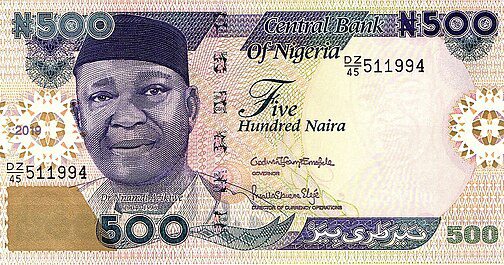![]()
A Navigational Guide: Top 10 Best Online Banks in Nigeria
In recent years, online banking has transformed the financial landscape in Nigeria, providing users with convenient, efficient, and secure ways to manage their finances. This guide will explore the top 10 online banking platforms in Nigeria, focusing on Opay, one of the leading players in the market.

Introduction to Best Online Banks in Nigeria
Online banking in Nigeria has gained significant traction due to the increasing penetration of the internet and mobile devices. With a growing number of fintech companies entering the market, consumers now have access to a variety of banking services that were previously unavailable. This guide aims to highlight the best online banking options available, with a particular focus on Opay.
Top #1. Opay – Best Online Banks In Nigeria
Opay is a financial technology company that offers a wide range of services, including mobile payments, money transfers, and online banking. Launched in 2018, Opay has quickly become one of Nigeria’s most popular online banking platforms, thanks to its user-friendly interface and diverse service offerings. The platform is designed to cater to the needs of both individuals and businesses, making it a versatile choice for online banking.
Key Features of Opay
3.1 User-Friendly Interface
Opay’s mobile app is designed with the user in mind, featuring an intuitive interface that makes navigation easy. Users can quickly access various services, including money transfers, bill payments, and account management.
Diverse Financial Services
Opay offers a wide range of financial services, including:
- Money Transfers: Send and receive money instantly within Nigeria.
- Bill Payments: Pay utility bills, school fees, and other expenses directly through the app.
- Savings and Investment: Users can save money and earn interest through Opay’s savings features.
- Merchant Services: Businesses can accept payments and manage transactions seamlessly.
Security Features
Opay prioritizes the security of its users’ financial information. The platform employs advanced encryption technologies and two-factor authentication to ensure that transactions are secure and user data is protected.
Customer Support
Opay provides robust customer support through various channels, including in-app chat, email, and phone support. This ensures that users can get assistance whenever they encounter issues or have questions.
How to Get Started with Opay
4.1 Download the App
To start using Opay, download the app from the Google Play Store or Apple App Store.
Create an Account
After downloading the app, follow the prompts to create an account. You will need to provide your phone number, email address, and other personal information.
Verify Your Identity
To comply with regulatory requirements, Opay may require you to verify your identity by providing a valid ID and other necessary documents.
Fund Your Account
Once your account is set up, you can fund it through various methods, including bank transfers, debit cards, or cash deposits at designated locations.
Advantages of Using Opay
Convenience
Opay allows users to perform banking transactions from the comfort of their homes or on the go, eliminating the need to visit a physical bank branch.
Cost-Effective
Opay offers competitive fees for transactions, making it a cost-effective option for users who frequently send money or pay bills.
Fast Transactions
With Opay, transactions are processed quickly, allowing users to send and receive money almost instantly.
Limitations of Opay
Internet Dependency
As an online banking platform, Opay requires a stable internet connection to function effectively. Users in areas with poor connectivity may experience difficulties.
Limited International Services
While Opay excels in domestic transactions, its international services are limited compared to traditional banks.
Read this also UBA Internet Banking: The Ultimate Guide
Comparison with Other Online Banking Platforms
While Opay is a strong contender in the online banking space, it is essential to compare it with other platforms to determine the best fit for your needs. Here are a few notable competitors:
- Kuda Bank: Known as the “bank of the free,” Kuda offers zero fees on transactions and a robust savings feature.
- GTBank: A traditional bank with a strong online presence, GTBank provides a wide range of banking services, including loans and investment options.
- Access Bank: Offers comprehensive online banking services, including international transfers and investment opportunities.
User Reviews and Feedback
User feedback is crucial in assessing the effectiveness of any online banking platform. Opay has received positive reviews for its ease of use, quick transactions, and customer support. However, some users have reported occasional technical issues and delays in customer service response times.
Why Opay Ranked In The Top
Opay is ranked the #1 best online bank in Nigeria due to its user-friendly interface, diverse financial services, and robust security features. It offers seamless transactions, including payments, savings, and loans, catering to a wide range of customer needs. The platform’s innovative approach, such as cashless payments and integration with local merchants, enhances user experience. Additionally, Opay’s commitment to customer support and financial inclusion has garnered trust and loyalty among users, solidifying its top position in the Nigerian online banking sector.
Top #2 MoniePoint – Best Online Banks In Nigeria
In recent years, online banking has transformed the financial landscape in Nigeria, providing users with convenient, efficient, and secure ways to manage their finances. This guide highlights the top 10 online banking platforms in Nigeria, focusing specifically on MoniePoint, a leading player in the digital banking space.
Overview of MoniePoint
MoniePoint is a digital banking platform developed by the innovative fintech company, MoniePoint Limited. It is designed to provide users with seamless banking experiences, allowing them to perform various financial transactions with ease. MoniePoint stands out for its user-friendly interface, extensive service offerings, and commitment to customer satisfaction.
Key Features of MoniePoint
- User-Friendly Interface: MoniePoint’s platform is designed for ease of use, making it accessible to users of all ages and technical backgrounds.
- Wide Range of Services: Users can perform various transactions, including fund transfers, bill payments, and mobile top-ups.
- Security: MoniePoint employs advanced security measures to protect users’ financial information and transactions.
- Customer Support: The platform offers robust customer support, ensuring that users can get assistance whenever needed.
Benefits of Using MoniePoint
Convenience
MoniePoint allows users to conduct banking transactions from the comfort of their homes or on the go. This convenience is particularly beneficial for individuals with busy schedules or those living in remote areas.
Cost-Effective
MoniePoint offers competitive fees for transactions, making it a cost-effective option for users. The platform often provides promotions and discounts, further enhancing its affordability.
Accessibility
With MoniePoint, users can access their accounts 24/7, allowing them to manage their finances at their convenience. This accessibility is crucial for individuals who may not have time to visit a physical bank.
How to Get Started with MoniePoint
Download the App
To begin using MoniePoint, users need to download the MoniePoint app from the Google Play Store or Apple App Store.
Create an Account
After downloading the app, users can create an account by providing their personal information, including their name, phone number, and email address.
Verify Your Identity
MoniePoint requires users to verify their identity to ensure security. This process may involve submitting identification documents and completing a verification process.
Start Banking
Once the account is set up and verified, users can start using MoniePoint to perform various banking transactions.
Comparison with Other Online Banking Platforms
While MoniePoint is a leading online banking platform, it is essential to compare it with other options available in Nigeria. Here are some notable competitors:
Access Bank
Access Bank offers a comprehensive online banking platform with features such as fund transfers, bill payments, and investment options.
First Bank of Nigeria
First Bank provides a robust online banking experience with a focus on security and customer service.
GTBank
GTBank is known for its innovative digital banking solutions, including mobile banking and internet banking services.
Zenith Bank
Zenith Bank offers a user-friendly online banking platform with various features, including fund transfers and bill payments.
UBA
United Bank for Africa (UBA) provides a comprehensive online banking experience with a focus on customer satisfaction.
Fidelity Bank
Fidelity Bank offers a range of online banking services, including fund transfers and investment options.
Ecobank
Ecobank provides a robust online banking platform with features such as mobile banking and internet banking services.
Stanbic IBTC
Stanbic IBTC offers a comprehensive online banking experience with a focus on security and customer service.
Union Bank
Union Bank provides a user-friendly online banking platform with various features, including fund transfers and bill payments.
Polaris Bank
Polaris Bank offers a range of online banking services, including fund transfers and investment options.
Top #3 Kuda Bank – Online Banks In Nigeria
Kuda Bank, often referred to as the “bank of the free,” is a digital bank based in Nigeria that has gained significant traction since its inception. This guide will provide an overview of Kuda Bank, its features, benefits, and how to navigate its services effectively.
What is Kuda Bank?
Kuda Bank is a fully digital bank that operates without physical branches. Launched in 2019, it aims to provide a seamless banking experience for Nigerians, particularly the tech-savvy youth. Kuda Bank offers a range of services, including savings accounts, money transfers, and budgeting tools, all accessible via its mobile app.
For more information about Kuda Bank’s mission and vision, visit Kuda Bank’s official website.
Key Features of Kuda Bank
No Maintenance Fees
One of the standout features of Kuda Bank is its zero maintenance fees. Unlike traditional banks that charge monthly fees, Kuda allows users to save more by eliminating these costs. This feature is particularly appealing to young professionals and students.
High-Interest Savings
Kuda Bank offers competitive interest rates on savings accounts, which can be significantly higher than those offered by traditional banks. This feature encourages users to save more and earn interest on their deposits.
Instant Transfers
Kuda Bank provides instant money transfer services, allowing users to send and receive money quickly and efficiently. This feature is crucial for individuals who need to make urgent payments or transfers.
Budgeting Tools
Kuda Bank’s app includes budgeting tools that help users track their spending and manage their finances effectively. This feature is designed to promote financial literacy and responsible spending habits.
Virtual and Physical Cards
Kuda Bank offers both virtual and physical debit cards, enabling users to make online and offline purchases. The virtual card can be generated instantly through the app, while the physical card is delivered to the user’s address.
How to Open an Account with Kuda Bank
Opening an account with Kuda Bank is a straightforward process. Here’s a step-by-step guide:
Step 1: Download the App
The first step is to download the Kuda Bank app from the Google Play Store or the Apple App Store.
Step 2: Sign Up
Once the app is installed, open it and click on the “Sign Up” button. You will be prompted to enter your phone number and create a password.
Step 3: Verify Your Identity
Kuda Bank requires users to verify their identity. You will need to provide personal information, including your name, date of birth, and a valid identification document (such as a national ID or driver’s license).
Step 4: Fund Your Account
After your account is verified, you can fund it through various methods, including bank transfers or using your debit card.
Step 5: Start Banking
Once your account is funded, you can start using Kuda Bank’s services, including making transfers, saving, and budgeting.
Benefits of Using Kuda Bank
Convenience
Kuda Bank operates entirely online, allowing users to manage their finances from anywhere at any time. This convenience is a significant advantage for busy individuals.
Enhanced Security
Kuda Bank employs advanced security measures to protect users’ data and funds. Features such as two-factor authentication and biometric login enhance the security of the banking experience.
Customer Support
Kuda Bank offers robust customer support through various channels, including in-app chat, email, and social media. Users can easily reach out for assistance with any issues they may encounter.
Financial Education
Kuda Bank is committed to promoting financial literacy among its users. The app includes resources and tips on budgeting, saving, and investing, helping users make informed financial decisions.
Challenges and Considerations
While Kuda Bank offers numerous benefits, there are some challenges and considerations to keep in mind:
Internet Dependency
As a digital bank, Kuda Bank relies heavily on internet connectivity. Users in areas with poor internet access may face difficulties in using the app effectively.
Limited Physical Presence
Kuda Bank does not have physical branches, which may be a drawback for users who prefer face-to-face banking services. However, the bank’s customer support is available online to assist with any inquiries.
Regulatory Compliance
As with any financial institution, Kuda Bank must comply with regulatory requirements set by the Central Bank of Nigeria (CBN). Users should stay informed about any changes in regulations that may affect their banking experience.
Top #4 Palmpay
Palmpay is a digital payment platform that has gained significant traction in Nigeria, offering a range of financial services designed to simplify transactions for individuals and businesses alike. This guide will provide you with an in-depth understanding of Palmpay, its features, benefits, and how to navigate the platform effectively.
What is Palmpay?
Palmpay is a mobile payment solution that allows users to make transactions, pay bills, and transfer money seamlessly. Launched in Nigeria, it aims to enhance financial inclusion by providing accessible and user-friendly financial services. The platform is designed to cater to both individuals and merchants, making it a versatile tool in the digital economy.
For more information on the evolution of digital payments in Nigeria, you can visit Nigerian Communications Commission.
Key Features of Palmpay
User-Friendly Interface
Palmpay boasts an intuitive interface that makes it easy for users to navigate the app. Whether you are a tech-savvy individual or a novice, you will find the platform straightforward and accessible.
Money Transfers
One of the standout features of Palmpay is its ability to facilitate instant money transfers. Users can send and receive money to and from other Palmpay users without incurring high fees. This feature is particularly beneficial for individuals who need to send money to family and friends.
Bill Payments
Palmpay allows users to pay utility bills, school fees, and other recurring payments directly through the app. This feature saves time and eliminates the need for physical cash transactions.
Merchant Services
For businesses, Palmpay offers a range of merchant services, including payment processing and point-of-sale solutions. This enables businesses to accept payments from customers easily, enhancing their operational efficiency.
Rewards and Promotions
Palmpay frequently runs promotions and offers rewards for users who engage with the platform. This can include cashback on transactions, discounts, and referral bonuses, making it an attractive option for users looking to save money.
How to Get Started with Palmpay
Step 1: Download the App
To begin using Palmpay, download the app from the Google Play Store or the Apple App Store.
Step 2: Create an Account
Once the app is installed, open it and follow the prompts to create an account. You will need to provide your phone number and some personal information for verification.
Step 3: Fund Your Wallet
After creating your account, you can fund your Palmpay wallet through various methods, including bank transfers, debit cards, or by receiving money from other users.
Step 4: Start Transacting
With your wallet funded, you can start making transactions, paying bills, and sending money to other users. The app provides a step-by-step guide for each transaction type.
Navigating the Palmpay App
Dashboard Overview
The Palmpay dashboard is your central hub for all activities. Here, you can view your balance, recent transactions, and access various features such as money transfers, bill payments, and merchant services.
Making a Payment
To make a payment, select the “Pay” option on the dashboard. You can choose to pay a bill, send money, or make a purchase. Follow the prompts to complete your transaction securely.
Accessing Customer Support
If you encounter any issues while using the app, Palmpay offers customer support through the app. Navigate to the “Help” section for FAQs or to contact customer service directly.
Security Features
Data Encryption
Palmpay employs advanced encryption technology to protect user data and transactions. This ensures that your financial information remains secure while using the platform.
Two-Factor Authentication
For added security, Palmpay utilizes two-factor authentication. This means that in addition to your password, you will need to verify your identity through a secondary method, such as a code sent to your phone.
Fraud Monitoring
Palmpay has a dedicated team that monitors transactions for any suspicious activity. This proactive approach helps to safeguard users against potential fraud.
Benefits of Using Palmpay
Convenience
Palmpay offers unparalleled convenience, allowing users to conduct transactions from the comfort of their homes or on the go. This eliminates the need for physical cash and long queues at banks or payment centers.
Cost-Effective
With low transaction fees and frequent promotions, Palmpay is a cost-effective solution for both individuals and businesses. Users can save money on transactions and enjoy various rewards.
Financial Inclusion
Palmpay is committed to promoting financial inclusion in Nigeria. By providing accessible financial services, it empowers individuals and small businesses to participate in the digital economy.
Challenges and Considerations
Internet Connectivity
As a digital platform, Palmpay requires a stable internet connection. Users in areas with poor connectivity may experience difficulties in accessing the app or completing transactions.
User Education
While Palmpay is user-friendly, some individuals may still require education on how to use the app effectively. Palmpay provides resources and customer support to assist users in navigating the platform.
Top #5 Vbank
Vbank is a digital banking platform in Nigeria that offers a range of financial services tailored to meet the needs of modern consumers. This guide will provide you with essential information about Vbank, including its features, benefits, and how to get started.
What is Vbank?
Vbank is a fully digital bank that operates without physical branches, allowing users to manage their finances conveniently through a mobile app or web platform. It is designed to cater to the tech-savvy population of Nigeria, providing a seamless banking experience with minimal fees and maximum accessibility.
Key Features of Vbank
- Account Opening: Vbank allows users to open an account within minutes using their mobile devices. The process is straightforward and requires minimal documentation.
- Instant Transfers: Users can send and receive money instantly to and from other banks in Nigeria, making transactions quick and efficient.
- Savings and Investment Options: Vbank offers various savings plans with competitive interest rates, allowing users to grow their funds over time.
- Virtual and Physical Cards: Customers can request virtual cards for online transactions and physical cards for in-store purchases.
- Bill Payments: Vbank enables users to pay utility bills, school fees, and other payments directly from the app.
- Customer Support: Vbank provides robust customer support through various channels, including chat, email, and phone.
Benefits of Using Vbank
Convenience
Vbank’s digital-first approach means that users can access their accounts anytime, anywhere. This convenience is particularly beneficial for those with busy lifestyles or those living in remote areas.
Low Fees
Vbank prides itself on offering low transaction fees compared to traditional banks. This makes it an attractive option for individuals looking to save on banking costs.
Security
Vbank employs advanced security measures, including two-factor authentication and encryption, to protect users’ financial information.
Financial Education
Vbank is committed to promoting financial literacy among its users. The platform offers resources and tools to help users make informed financial decisions.
How to Get Started with Vbank
Step 1: Download the App
To begin your Vbank journey, download the Vbank app from the Google Play Store or the Apple App Store.
Step 2: Sign Up
Once the app is installed, open it and follow the prompts to create an account. You will need to provide personal information, including your name, email address, phone number, and a valid ID.
Step 3: Verify Your Identity
Vbank will require you to verify your identity by submitting a government-issued ID and possibly a selfie. This step is crucial for security and compliance with regulatory requirements.
Step 4: Fund Your Account
After your account is set up and verified, you can fund it through various methods, including bank transfers, debit cards, or direct deposits.
Step 5: Start Banking
With your account funded, you can start using Vbank’s features, such as making transfers, paying bills, and saving for your future.
Frequently Asked Questions (FAQs)
Is Vbank Safe?
Yes, Vbank employs industry-standard security measures to protect your information and funds. However, users should also practice good security hygiene, such as using strong passwords and enabling two-factor authentication.
Can I Use Vbank Outside Nigeria?
Vbank primarily serves customers within Nigeria. While you can access your account from anywhere, some features may be limited to domestic transactions.
What Happens if I Forget My Password?
If you forget your password, you can reset it through the app by following the prompts. Ensure you have access to the email or phone number linked to your account for verification.
External Resources
For more information about Vbank and digital banking in Nigeria, consider visiting the following authoritative sites:
- Central Bank of Nigeria (CBN): The regulatory body for banking in Nigeria, providing guidelines and updates on banking practices.
- Nigerian Communications Commission (NCC): Offers insights into the telecommunications sector, which is crucial for digital banking.
- Nigerian Financial Intelligence Unit (NFIU): Provides information on financial regulations and compliance in Nigeria.
Top #6 ALAT by Wema
ALAT by Wema is Nigeria’s first fully digital bank, designed to provide a seamless banking experience through a mobile app. This guide will help you navigate the features, benefits, and functionalities of ALAT, ensuring you make the most of your banking experience.
What is ALAT by Wema?
ALAT by Wema is a digital banking platform launched by Wema Bank, one of Nigeria’s oldest financial institutions. It offers a range of banking services without the need for physical branches. Users can open accounts, transfer funds, pay bills, and manage their finances directly from their smartphones.
For more information about Wema Bank, visit Wema Bank Official Website.
Key Features of ALAT
Account Opening
Opening an account with ALAT is straightforward and can be done entirely online. Users need to download the ALAT app, provide necessary identification documents, and complete the registration process. The app supports both individual and business accounts.
Fund Transfers
ALAT allows users to transfer funds to other banks within Nigeria at no cost. Users can send money using the recipient’s phone number or bank account details. The app also supports international transfers through partnerships with global money transfer services.
Bill Payments
With ALAT, users can pay utility bills, school fees, and other services directly from the app. This feature saves time and eliminates the need for physical visits to payment centers.
Savings and Investment Options
ALAT offers various savings plans, including the ALAT Save feature, which allows users to set savings goals and earn interest on their deposits. Users can also invest in fixed deposits for higher returns.
Virtual and Physical Cards
Users can create virtual cards for online transactions, providing an extra layer of security. ALAT also offers physical debit cards that can be used for in-store purchases and ATM withdrawals.
Budgeting Tools
The app includes budgeting tools that help users track their spending and manage their finances effectively. Users can categorize their expenses and set spending limits to stay within their budget.
Benefits of Using ALAT
Convenience
ALAT provides 24/7 access to banking services, allowing users to manage their finances from anywhere. The app is user-friendly and designed for easy navigation.
Cost-Effective
With no maintenance fees and free fund transfers, ALAT is a cost-effective banking solution. Users can save money on transaction fees typically associated with traditional banks.
Security
ALAT employs advanced security measures, including biometric authentication and encryption, to protect users’ financial information. Users can also freeze their cards instantly if they suspect any fraudulent activity.
Financial Education
ALAT offers resources and tools to help users improve their financial literacy. The app provides tips on saving, investing, and budgeting, empowering users to make informed financial decisions.
How to Get Started with ALAT
Step 1: Download the App
The first step to using ALAT is to download the app from the Google Play Store or Apple App Store.
Step 2: Register
Once the app is downloaded, open it and follow the prompts to register. You will need to provide personal information, including your name, email address, phone number, and identification documents.
Step 3: Fund Your Account
After registration, you can fund your account through various methods, including bank transfers, debit cards, or cash deposits at designated locations.
Step 4: Explore Features
Take time to explore the app’s features, including fund transfers, bill payments, and savings options. Familiarize yourself with the budgeting tools to help manage your finances effectively.
Customer Support
ALAT provides customer support through various channels, including in-app chat, email, and phone support. Users can access help for any issues they encounter while using the app.
For more information on customer support, visit Wema Bank Customer Support.
Frequently Asked Questions (FAQs)
1. Is ALAT by Wema safe?
Yes, ALAT employs advanced security measures to protect users’ information and transactions. Users are encouraged to enable biometric authentication for added security.
2. Are there any fees associated with using ALAT?
ALAT offers many services for free, including fund transfers and account maintenance. However, users should check for any fees related to specific transactions, such as international transfers.
3. Can I access ALAT from outside Nigeria?
Yes, users can access their ALAT accounts from anywhere in the world, provided they have an internet connection. However, some features may be limited based on location.
4. What should I do if I forget my password?
If you forget your password, you can reset it through the app by following the prompts. Ensure you have access to the email or phone number linked to your account.
Top #7 FairMoney
FairMoney is a financial technology platform that has gained significant traction in Nigeria, offering a range of services designed to empower individuals and small businesses. This guide will provide an in-depth look at FairMoney, its services, benefits, and how to navigate the platform effectively.
What is FairMoney?
FairMoney is a digital lending platform that provides quick and accessible loans to individuals and small businesses in Nigeria. Launched in 2017, FairMoney aims to bridge the gap in financial inclusion by leveraging technology to offer financial services to underserved populations. The platform uses data-driven algorithms to assess creditworthiness, enabling it to provide loans without the need for traditional collateral.
For more information on FairMoney’s mission and vision, you can visit their official website.
Services Offered by FairMoney
Personal Loans
FairMoney offers personal loans ranging from ₦1,500 to ₦500,000, with repayment periods of up to 30 days. The application process is straightforward, requiring minimal documentation. Users can apply for loans via the FairMoney mobile app or website.
Business Loans
Small businesses can also benefit from FairMoney’s services. The platform provides business loans to help entrepreneurs manage cash flow, purchase inventory, or expand operations. The loan amounts and terms vary based on the business’s needs and creditworthiness.
Savings and Investment
In addition to loans, FairMoney has introduced savings and investment features. Users can save money and earn interest, making it a dual-purpose platform for both borrowing and saving.
Insurance Services
FairMoney has partnered with insurance providers to offer users access to affordable insurance products. This service aims to protect users against unforeseen circumstances, enhancing their financial security.
How to Get Started with FairMoney
Step 1: Download the App
To begin using FairMoney, download the mobile app from the Google Play Store or Apple App Store. The app is user-friendly and designed for easy navigation.
Step 2: Create an Account
Once the app is installed, create an account by providing your phone number and other required details. You will receive a verification code via SMS to confirm your registration.
Step 3: Apply for a Loan
After setting up your account, you can apply for a loan. Fill out the application form, specifying the amount you wish to borrow and the purpose of the loan. FairMoney will assess your application using its credit scoring system.
Step 4: Receive Funds
If approved, the funds will be disbursed to your bank account within minutes. FairMoney prides itself on its quick turnaround time, making it an attractive option for those in need of urgent financial assistance.
Benefits of Using FairMoney
Quick Access to Funds
One of the standout features of FairMoney is the speed at which loans are processed. Users can receive funds in as little as 5 minutes after approval, making it ideal for emergencies.
Flexible Repayment Options
FairMoney offers flexible repayment terms, allowing users to choose a repayment schedule that suits their financial situation. This flexibility helps users manage their finances more effectively.
No Hidden Fees
FairMoney is transparent about its fees and interest rates. Users can view the total cost of their loans upfront, ensuring there are no surprises when it comes time to repay.
Financial Education
FairMoney is committed to promoting financial literacy among its users. The platform provides resources and tips on managing finances, budgeting, and improving credit scores.
Security and Privacy
FairMoney takes the security of its users seriously. The platform employs advanced encryption technologies to protect user data and transactions. Additionally, FairMoney adheres to strict privacy policies, ensuring that personal information is not shared with third parties without consent.
For more information on FairMoney’s security measures, you can refer to their privacy policy.
Customer Support
FairMoney offers robust customer support to assist users with any inquiries or issues they may encounter. Users can reach out via the in-app chat feature, email, or phone support. The customer service team is trained to handle a variety of concerns, from loan applications to technical issues.
Contact Information
- Email: support@fairmoney.ng
- Phone: +234 700 000 0000
User Reviews and Testimonials
FairMoney has received mixed reviews from users. Many appreciate the quick loan disbursement and user-friendly interface, while some have raised concerns about interest rates and repayment terms. It’s essential to read user testimonials and reviews to gauge the platform’s reliability.
For a comprehensive overview of user experiences, you can check out reviews on Nairaland and Trustpilot.
Top #8 Carbon
In recent years, online banking has transformed the financial landscape in Nigeria, providing users with convenient, efficient, and secure banking solutions. This guide will explore the top 10 online banking platforms in Nigeria, focusing on one of the most prominent players in the market: Carbon.
What is Carbon?
Carbon, formerly known as Paylater, is a leading online banking platform in Nigeria that offers a range of financial services, including personal loans, savings accounts, and investment opportunities. Launched in 2016, Carbon has quickly gained popularity due to its user-friendly interface, quick loan approvals, and innovative financial products.
Key Features of Carbon
- Instant Loans: Carbon provides users with quick access to personal loans without the need for collateral. Users can apply for loans ranging from ₦1,000 to ₦1,000,000, with repayment terms of up to 12 months.
- Savings Account: The platform offers a high-yield savings account that allows users to earn competitive interest rates on their deposits. Users can set savings goals and track their progress through the app.
- Investment Opportunities: Carbon also provides investment options that allow users to invest in various financial products, including fixed-income securities and mutual funds.
- User-Friendly Mobile App: The Carbon mobile app is designed for ease of use, enabling users to manage their finances, apply for loans, and track their savings from their smartphones.
- Secure Transactions: Carbon employs advanced security measures to protect users’ personal and financial information, ensuring a safe banking experience.
Why Choose Carbon?
Accessibility
Carbon is accessible to anyone with a smartphone and an internet connection. The platform is designed to cater to the needs of the unbanked and underbanked populations in Nigeria, making it easier for individuals to access financial services.
Quick Loan Approval
One of the standout features of Carbon is its quick loan approval process. Users can receive loan approvals within minutes, making it an ideal solution for those in need of urgent funds.
Flexible Repayment Options
Carbon offers flexible repayment options, allowing users to choose a repayment plan that suits their financial situation. This flexibility helps users manage their finances more effectively.
Financial Education
Carbon is committed to promoting financial literacy among its users. The platform provides educational resources and tools to help users make informed financial decisions.
How to Get Started with Carbon
Step 1: Download the App
To get started with Carbon, download the mobile app from the Google Play Store or the Apple App Store.
Step 2: Create an Account
Once the app is installed, create an account by providing your personal information, including your name, email address, and phone number. You will also need to verify your identity by providing a valid ID.
Step 3: Apply for a Loan or Open a Savings Account
After creating your account, you can apply for a loan or open a savings account. Follow the prompts in the app to complete your application.
Step 4: Manage Your Finances
Once your account is set up, you can manage your finances directly from the app. Track your loans, savings, and investments, and make payments as needed.
Other Top Online Banking Platforms in Nigeria
While Carbon is a leading choice, several other online banking platforms are worth considering. Here are some of the top contenders:
1. Kuda Bank
Kuda Bank is a digital-only bank that offers zero fees on transactions, free transfers, and a high-yield savings account. It is known for its user-friendly app and excellent customer service. Learn more about Kuda Bank.
2. GTBank (GTWorld)
GTBank offers a robust online banking platform through its GTWorld app, providing users with access to a wide range of banking services, including fund transfers, bill payments, and loan applications. Explore GTBank.
3. Access Bank (AccessMore)
Access Bank’s AccessMore app allows users to manage their accounts, make transfers, and pay bills seamlessly. The app is designed for both personal and business banking. Discover Access Bank.
4. First Bank (FirstMobile)
First Bank’s FirstMobile app offers a comprehensive suite of banking services, including fund transfers, bill payments, and loan applications. The app is secure and user-friendly. Visit First Bank.
5. Zenith Bank (Zenith Mobile)
Zenith Bank’s Zenith Mobile app provides users with access to a wide range of banking services, including fund transfers, bill payments, and investment options. Check out Zenith Bank.
6. Union Bank (UnionMobile)
Union Bank’s UnionMobile app offers users a convenient way to manage their accounts, make transfers, and pay bills. The app is designed for ease of use and security. Learn more about Union Bank.
7. Fidelity Bank (Fidelity Mobile)
Fidelity Bank’s Fidelity Mobile app provides users with access to a variety of banking services, including fund transfers, bill payments, and loan applications. Explore Fidelity Bank.
8. Stanbic IBTC (Stanbic IBTC Mobile)
Stanbic IBTC’s mobile app offers users a comprehensive suite of banking services, including fund transfers, bill payments, and investment options. Discover Stanbic IBTC.
9. Ecobank (Ecobank Mobile)
Ecobank’s mobile app provides users with access to a wide range of banking services, including fund transfers, bill payments, and loan applications. Visit Ecobank.
Top #9 Sparkle
In the digital age, online banking has transformed the way individuals and businesses manage their finances. Sparkle Online Banking is one of the innovative platforms in Nigeria that offers a range of services designed to simplify banking for its users. This guide will provide an overview of Sparkle Online Banking, its features, benefits, and how to navigate the platform effectively.
What is Sparkle Online Banking?
Sparkle is a digital banking platform that aims to provide a seamless banking experience for individuals and businesses in Nigeria. Launched in 2020, Sparkle combines traditional banking services with modern technology, allowing users to manage their finances through a user-friendly mobile app and web interface. The platform is designed to cater to the needs of millennials and small business owners, offering features that promote financial literacy and ease of use.
For more information about Sparkle, visit their official website: Sparkle.
Key Features of Sparkle Online Banking
1. User-Friendly Interface
Sparkle Online Banking boasts an intuitive interface that makes navigation easy for users of all ages. The app is designed to be straightforward, allowing users to access their accounts, make transactions, and manage their finances with minimal effort.
2. Account Management
Users can open a Sparkle account directly through the app or website. The account setup process is simple and requires minimal documentation. Once registered, users can manage their accounts, view transaction history, and monitor their spending habits.
3. Payment Solutions
Sparkle offers various payment solutions, including bill payments, fund transfers, and merchant payments. Users can pay utility bills, make purchases, and send money to friends and family with just a few taps on their devices.
4. Savings and Budgeting Tools
One of the standout features of Sparkle is its focus on financial literacy. The platform provides users with tools to set savings goals, create budgets, and track their spending. This empowers users to make informed financial decisions and improve their overall financial health.
5. Business Solutions
For small business owners, Sparkle offers tailored solutions that include invoicing, expense tracking, and business analytics. These features help entrepreneurs manage their finances more effectively and gain insights into their business performance.
How to Get Started with Sparkle Online Banking
Step 1: Download the App
To begin using Sparkle Online Banking, download the Sparkle app from the Google Play Store or Apple App Store. Alternatively, you can access the platform through their website.
Step 2: Create an Account
Once the app is installed, open it and follow the prompts to create an account. You will need to provide personal information, including your name, email address, phone number, and a valid form of identification.
Step 3: Verify Your Identity
After submitting your information, you will need to verify your identity. This may involve uploading a photo of your ID and a selfie for facial recognition. This step is crucial for ensuring the security of your account.
Step 4: Fund Your Account
Once your account is set up and verified, you can fund it through various methods, including bank transfers, debit cards, or cash deposits at designated locations.
Step 5: Explore the Features
After funding your account, take some time to explore the features available on the platform. Familiarize yourself with the budgeting tools, payment options, and business solutions to make the most of your Sparkle experience.
Security Measures
1. Two-Factor Authentication
Sparkle employs two-factor authentication (2FA) to enhance account security. This means that in addition to your password, you will need to provide a second form of verification, such as a code sent to your mobile device.
2. Data Encryption
All transactions and personal data on the Sparkle platform are encrypted to protect users from unauthorized access. This ensures that your financial information remains secure.
3. Regular Security Updates
Sparkle is committed to maintaining a secure platform by regularly updating its software and security protocols. Users are encouraged to keep their app updated to benefit from the latest security features.
Customer Support
Sparkle offers robust customer support to assist users with any inquiries or issues they may encounter. Users can reach out to the support team through the app, via email, or by calling the customer service hotline. Additionally, the Sparkle website features a comprehensive FAQ section that addresses common questions and concerns.
Benefits of Using Sparkle Online Banking
1. Convenience
With Sparkle Online Banking, users can manage their finances anytime and anywhere. The mobile app allows for quick access to banking services without the need to visit a physical bank branch.
2. Financial Empowerment
Sparkle’s focus on financial literacy equips users with the tools and knowledge needed to make informed financial decisions. This can lead to better money management and improved financial health.
3. Cost-Effective Solutions
Sparkle offers competitive fees for its services, making it an affordable option for individuals and small businesses. Users can save on transaction fees compared to traditional banking methods.
4. Innovative Features
The platform continuously evolves to meet the needs of its users. With regular updates and new features, Sparkle remains at the forefront of digital banking in Nigeria.
Top #10 Momo by MTN
Momo by MTN is a mobile money service that has gained significant traction in Nigeria, providing users with a convenient way to send and receive money, pay bills, and conduct various financial transactions. This guide will help you navigate the features, benefits, and usage of Momo by MTN, along with external links to authoritative sources for further information.
What is Momo by MTN?
Momo (Mobile Money) is a financial service offered by MTN, one of Nigeria’s leading telecommunications companies. It allows users to perform a variety of financial transactions using their mobile phones. Momo is designed to promote financial inclusion, enabling individuals who may not have access to traditional banking services to manage their finances effectively.
For more information on the service, you can visit the official MTN Nigeria website here.
Key Features of Momo by MTN
1. Money Transfers
Momo allows users to send and receive money instantly. You can transfer funds to other Momo users or to bank accounts, making it a versatile option for personal and business transactions.
2. Bill Payments
With Momo, users can pay utility bills, school fees, and other services directly from their mobile devices. This feature simplifies the payment process and helps users avoid long queues.
3. Merchant Payments
Momo facilitates payments to merchants, allowing users to shop at various retail outlets without the need for cash. This feature is particularly useful in a cashless economy.
4. Withdrawals and Deposits
Users can deposit money into their Momo accounts and withdraw cash from designated agents. This flexibility makes it easy to manage funds as needed.
5. Security Features
Momo by MTN employs robust security measures, including encryption and two-factor authentication, to protect users’ financial information and transactions.
How to Get Started with Momo by MTN
Step 1: Download the Momo App
To begin using Momo, download the Momo app from the Google Play Store or Apple App Store. The app is user-friendly and designed to guide you through the setup process.
Step 2: Register for an Account
Once you have downloaded the app, you will need to register for an account. This process typically involves providing your phone number, creating a PIN, and verifying your identity.
Step 3: Fund Your Momo Account
After registration, you can fund your Momo account through various means, including bank transfers, cash deposits at Momo agents, or through other mobile wallets.
Step 4: Start Transacting
With your account funded, you can start sending money, paying bills, and making purchases. The app provides a straightforward interface for navigating these transactions.
Benefits of Using Momo by MTN
1. Convenience
Momo offers a convenient way to manage your finances from your mobile device. You can conduct transactions anytime and anywhere, eliminating the need for physical bank visits.
2. Financial Inclusion
Momo is designed to cater to individuals who may not have access to traditional banking services. It promotes financial inclusion by providing a platform for everyone to manage their money.
3. Cost-Effective
Using Momo can be more cost-effective than traditional banking methods, with lower transaction fees and no hidden charges. This makes it an attractive option for users looking to save money.
4. Enhanced Security
With advanced security features, Momo ensures that your financial information is protected. Users can transact with confidence, knowing that their data is secure.
Frequently Asked Questions (FAQs)
1. Is Momo by MTN available to everyone?
Yes, Momo is available to anyone with a valid Nigerian phone number, regardless of whether they have a bank account.
2. Are there any fees associated with using Momo?
While Momo offers competitive rates, there may be fees for certain transactions. It’s advisable to check the fee structure on the official MTN website for the most accurate information.
3. How can I contact customer support for Momo?
You can reach out to MTN customer support through their official website or by calling their customer service hotline. More details can be found here.
External Resources for Further Information
For more detailed information about Momo by MTN, consider visiting the following authoritative sources:
- MTN Nigeria Official Website
- Central Bank of Nigeria – Mobile Money Guidelines
- Nigerian Communications Commission – Mobile Money Services
Top #11 Rubies
Rubies Online Bank is a digital banking platform that has gained traction in Nigeria, offering a range of financial services tailored to meet the needs of its customers. This guide will provide an overview of Rubies Online Bank, its services, features, and how to navigate its offerings effectively.
Overview of Rubies Online Bank
Rubies Online Bank is a fully digital bank that operates without physical branches, allowing customers to manage their finances conveniently through a mobile app or website. The bank aims to provide a seamless banking experience, focusing on customer satisfaction and innovative financial solutions.
Key Features
- Digital Banking: Access banking services anytime, anywhere.
- User-Friendly Interface: An intuitive app and website for easy navigation.
- Customer Support: 24/7 support to assist with inquiries and issues.
- Security: Robust security measures to protect customer data and transactions.
For more information about Rubies Online Bank, you can visit their official website Rubies Bank.
Services Offered by Rubies Online Bank
Rubies Online Bank provides a variety of services designed to cater to the financial needs of individuals and businesses. Here are some of the key services:
1. Savings Accounts
Rubies offers different types of savings accounts with competitive interest rates. Customers can choose from regular savings accounts, high-yield savings accounts, and specialized accounts for children or specific savings goals.
2. Current Accounts
The current account service is designed for individuals and businesses that require frequent transactions. It offers features such as unlimited withdrawals, online transfers, and access to debit cards.
3. Loans and Credit Facilities
Rubies Online Bank provides personal loans, business loans, and credit facilities to eligible customers. The application process is straightforward, and funds can be disbursed quickly.
4. Investment Opportunities
Customers can explore various investment options, including fixed deposits and mutual funds, to grow their wealth over time.
5. Payment Solutions
Rubies offers payment solutions for both individuals and businesses, including bill payments, fund transfers, and merchant services.
For a detailed overview of their services, you can check the Services Page.
How to Open an Account
Opening an account with Rubies Online Bank is a simple and straightforward process. Here’s a step-by-step guide:
Step 1: Download the App
The first step is to download the Rubies Bank app from the Google Play Store or Apple App Store.
Step 2: Sign Up
Once the app is installed, click on the “Sign Up” button. You will be required to provide personal information, including your name, email address, phone number, and a valid identification document.
Step 3: Verification
After submitting your information, you will receive a verification email or SMS. Follow the instructions to verify your account.
Step 4: Fund Your Account
Once your account is verified, you can fund it through various channels, including bank transfers or mobile money.
Step 5: Start Banking
After funding your account, you can start using the various services offered by Rubies Online Bank.
For more detailed instructions, visit the Account Opening Guide.
Navigating the Rubies Online Bank App
The Rubies Online Bank app is designed to be user-friendly. Here’s how to navigate its key features:
Dashboard
Upon logging in, you will be greeted with a dashboard that displays your account balance, recent transactions, and quick access to various services.
Transactions
To make a transaction, click on the “Transactions” tab. Here, you can transfer funds, pay bills, and view your transaction history.
Savings and Investments
Navigate to the “Savings” or “Investments” section to explore different savings accounts and investment opportunities. You can easily set up automatic transfers to your savings account.
Customer Support
If you need assistance, click on the “Support” tab. You can access FAQs, chat with customer service representatives, or submit a support ticket.
Security Features
Rubies Online Bank prioritizes the security of its customers. Here are some of the security features in place:
Two-Factor Authentication
To enhance security, Rubies employs two-factor authentication (2FA) for account logins and transactions. This requires users to verify their identity through a secondary method, such as a text message or email.
Encryption
All data transmitted through the app is encrypted, ensuring that sensitive information remains secure.
Fraud Monitoring
Rubies has a dedicated team that monitors transactions for any suspicious activity, providing an additional layer of security for customers.
For more information on security measures, visit the Security Page.
Customer Support
Rubies Online Bank offers various channels for customer support:
1. In-App Support
The app features a support section where users can find answers to common questions or chat with a representative.
2. Email Support
Customers can reach out via email for more complex inquiries. The support team typically responds within 24 hours.
3. Social Media
Rubies is active on social media platforms like Twitter and Facebook, where customers can engage and receive updates.
For more details, visit the Contact Us Page.
Top #12 Eyowo
Eyowo is a digital financial platform that has gained traction in Nigeria, offering a range of services designed to simplify financial transactions for individuals and businesses. This guide will provide an in-depth look at Eyowo, its features, benefits, and how to navigate its services effectively.
What is Eyowo?
Eyowo is a fintech company that provides a mobile wallet and payment solution aimed at enhancing financial inclusion in Nigeria. Launched in 2019, Eyowo allows users to send and receive money, pay bills, and access various financial services through a user-friendly mobile application. The platform is designed to cater to the needs of both individuals and small businesses, making financial transactions seamless and efficient.
Key Features of Eyowo
- Mobile Wallet: Eyowo offers a secure mobile wallet that allows users to store money digitally. This feature enables users to make transactions without the need for a traditional bank account.
- Money Transfers: Users can send and receive money instantly to and from other Eyowo users or bank accounts. This feature is particularly useful for peer-to-peer transactions.
- Bill Payments: Eyowo allows users to pay utility bills, school fees, and other services directly from the app, making it a convenient option for managing everyday expenses.
- Merchant Services: Small businesses can leverage Eyowo’s platform to accept payments from customers, enhancing their operational efficiency.
- Savings and Loans: Eyowo provides users with options to save money and access microloans, promoting financial growth and stability.
Getting Started with Eyowo
Downloading the App
To begin using Eyowo, users need to download the mobile application, which is available on both Android and iOS platforms.
- Android Users: Download from the Google Play Store.
- iOS Users: Download from the Apple App Store.
Creating an Account
Once the app is downloaded, users can create an account by following these steps:
- Open the App: Launch the Eyowo app on your device.
- Sign Up: Click on the “Sign Up” button and enter your phone number.
- Verification: You will receive a verification code via SMS. Enter this code to verify your number.
- Complete Your Profile: Fill in the required personal information, including your name and email address.
- Set a Password: Create a secure password for your account.
Navigating the Dashboard
After successfully creating an account, users will be directed to the Eyowo dashboard. The dashboard is user-friendly and provides easy access to various features, including:
- Send Money
- Receive Money
- Pay Bills
- View Transaction History
- Access Savings and Loans
Using Eyowo for Transactions
Sending Money
To send money using Eyowo:
- Select “Send Money”: From the dashboard, click on the “Send Money” option.
- Enter Recipient Details: Input the recipient’s phone number or select from your contacts.
- Enter Amount: Specify the amount you wish to send.
- Confirm Transaction: Review the details and confirm the transaction. You will receive a notification once the transfer is successful.
Receiving Money
Receiving money is equally straightforward:
- Share Your Eyowo Number: Provide your Eyowo number to the sender.
- Notification: You will receive a notification once the money has been sent.
- Check Balance: You can check your balance on the dashboard to confirm the receipt.
Paying Bills
To pay bills through Eyowo:
- Select “Pay Bills”: Click on the “Pay Bills” option from the dashboard.
- Choose Bill Type: Select the type of bill you want to pay (e.g., electricity, water).
- Enter Details: Fill in the required details, such as account number and amount.
- Confirm Payment: Review and confirm the payment. A receipt will be generated for your records.
Benefits of Using Eyowo
Financial Inclusion
Eyowo aims to bridge the gap in financial services for unbanked and underbanked populations in Nigeria. By providing a mobile wallet, Eyowo enables users to engage in financial transactions without needing a traditional bank account.
Convenience
The platform offers a one-stop solution for various financial needs, from sending money to paying bills. This convenience saves users time and effort, making financial management easier.
Security
Eyowo employs robust security measures to protect users’ financial information. The app uses encryption and two-factor authentication to ensure that transactions are secure.
Cost-Effective
Eyowo offers competitive transaction fees compared to traditional banking services, making it an affordable option for users.
Challenges and Considerations
While Eyowo provides numerous benefits, users should also be aware of potential challenges:
- Internet Connectivity: The app requires a stable internet connection, which may be a barrier for some users in remote areas.
- Transaction Limits: There may be limits on the amount of money that can be sent or received, which could affect larger transactions.
- Customer Support: Users may experience delays in customer support response times, particularly during peak usage periods.
Top #13 Umba Bank
Umba Bank is a digital bank that has gained traction in Nigeria, offering a range of financial services tailored to meet the needs of the modern consumer. This guide will provide an overview of Umba Bank, its services, how to get started, and useful resources for further information.
What is Umba Bank?
Umba Bank is a digital banking platform that aims to provide accessible and affordable banking services to individuals and small businesses in Nigeria. Launched in 2019, Umba operates primarily through a mobile app, allowing users to manage their finances conveniently from their smartphones. The bank is known for its user-friendly interface and innovative features that cater to the needs of the unbanked and underbanked populations.
For more information about Umba Bank, you can visit their official website: Umba Bank.
Key Features of Umba Bank
1. Digital Banking Services
Umba Bank offers a variety of digital banking services, including:
- Account Opening: Users can open an account within minutes using the mobile app.
- Money Transfers: Send and receive money instantly to other Umba users or bank accounts.
- Bill Payments: Pay utility bills and other services directly through the app.
- Savings Accounts: Users can create savings accounts with competitive interest rates.
2. Loans and Credit Facilities
Umba Bank provides personal loans and credit facilities to eligible users. The application process is straightforward, and funds can be disbursed quickly. This feature is particularly beneficial for small business owners and individuals in need of quick financial assistance.
3. Financial Management Tools
The app includes various tools to help users manage their finances effectively. Users can track their spending, set budgets, and receive insights into their financial habits.
4. Security Features
Umba Bank prioritizes the security of its users’ information and funds. The app employs advanced security measures, including biometric authentication and encryption, to protect user data.
How to Get Started with Umba Bank
Step 1: Download the App
To begin using Umba Bank, download the mobile app from the Google Play Store or the Apple App Store.
Step 2: Sign Up
Once the app is installed, open it and follow the prompts to create an account. You will need to provide personal information, including your name, phone number, and identification details.
Step 3: Verify Your Identity
Umba Bank requires users to verify their identity to comply with regulatory standards. This may involve uploading a government-issued ID and a selfie for facial recognition.
Step 4: Fund Your Account
After your account is set up and verified, you can fund it through various methods, including bank transfers or cash deposits at partner locations.
Step 5: Explore the Features
Once your account is funded, you can start exploring the various features Umba Bank offers, such as making transfers, applying for loans, and managing your finances.
Customer Support
Umba Bank provides customer support through various channels. Users can reach out via:
- In-App Chat: Access customer support directly through the app.
- Email: Send inquiries to support@umbabank.com.
- Social Media: Follow Umba Bank on platforms like Twitter and Facebook for updates and support.
Regulatory Compliance
Umba Bank operates under the regulations set forth by the Central Bank of Nigeria (CBN). It is essential for users to understand the regulatory framework governing digital banking in Nigeria. For more information on banking regulations, visit the Central Bank of Nigeria.
External Resources
For further reading and resources related to Umba Bank and digital banking in Nigeria, consider the following authoritative sites:
- Nigerian Communications Commission (NCC): Information on telecommunications regulations that impact digital banking.
- Nigeria Inter-Bank Settlement System (NIBSS): Insights into the payment systems and infrastructure in Nigeria.
- Financial Services Regulation Coordinating Committee (FSRCC): Updates on financial regulations affecting banks and financial institutions in Nigeria.
Top #14 Mintyn Digital Bank
Mintyn Digital Bank is a modern banking solution that leverages technology to provide seamless financial services to its users. This guide will help you navigate through the features, services, and benefits of Mintyn Digital Bank, along with external links to authoritative sources in Nigeria for further information.
Overview of Mintyn Digital Bank
Mintyn Digital Bank is a fully digital bank that aims to provide a user-friendly banking experience. It offers a range of services, including savings accounts, loans, and investment opportunities, all accessible through a mobile app. The bank is designed to cater to the needs of tech-savvy individuals who prefer managing their finances online.
For more information about Mintyn Digital Bank, you can visit their official website: Mintyn Digital Bank.
Key Features of Mintyn Digital Bank
1. User-Friendly Mobile App
Mintyn Digital Bank’s mobile app is at the core of its services. The app is designed to be intuitive and easy to navigate, allowing users to perform various banking activities with just a few taps. Users can open accounts, transfer funds, pay bills, and manage their finances all from their smartphones.
2. Instant Account Opening
One of the standout features of Mintyn is the ability to open an account instantly. Users can complete the registration process within minutes by providing necessary identification and personal information. This feature eliminates the need for lengthy paperwork and in-person visits to a bank branch.
3. Competitive Interest Rates
Mintyn Digital Bank offers competitive interest rates on savings accounts, making it an attractive option for individuals looking to grow their savings. The bank’s interest rates are often higher than traditional banks, allowing users to maximize their earnings.
4. Seamless Fund Transfers
Mintyn allows users to transfer funds easily to other Mintyn accounts and even to accounts in other banks. The app supports various transfer options, including local and international transfers, ensuring that users can send and receive money without hassle.
5. Investment Opportunities
Mintyn Digital Bank provides users with investment options that allow them to grow their wealth. Users can invest in various financial products, including mutual funds and fixed deposits, all managed through the app.
Services Offered by Mintyn Digital Bank
1. Savings Accounts
Mintyn offers different types of savings accounts tailored to meet the needs of various customers. Users can choose from regular savings accounts, high-yield savings accounts, and specialized accounts for specific goals.
2. Loans
Mintyn Digital Bank provides personal loans to eligible customers. The loan application process is straightforward, and users can receive funds quickly, making it a convenient option for those in need of financial assistance.
3. Bill Payments
The bank’s app allows users to pay bills directly from their accounts. This feature includes utility bills, school fees, and other recurring payments, making it easier for users to manage their expenses.
4. Card Services
Mintyn offers virtual and physical debit cards that users can use for online and offline transactions. The cards are linked to users’ accounts, providing a secure way to make purchases.
Security Features
1. Two-Factor Authentication
Mintyn Digital Bank prioritizes the security of its users’ information. The app employs two-factor authentication (2FA) to ensure that only authorized users can access their accounts. This added layer of security helps protect against unauthorized access.
2. Data Encryption
All transactions and personal information shared through the Mintyn app are encrypted, ensuring that sensitive data remains secure. The bank adheres to industry standards for data protection, giving users peace of mind.
Customer Support
Mintyn Digital Bank offers robust customer support to assist users with any inquiries or issues they may encounter. Users can reach out through various channels, including in-app chat, email, and phone support. The bank’s support team is trained to provide timely and effective assistance.
How to Get Started with Mintyn Digital Bank
Step 1: Download the App
To get started with Mintyn Digital Bank, download the app from the Google Play Store or Apple App Store.
Step 2: Register an Account
Once the app is installed, open it and follow the prompts to register an account. You will need to provide personal information and identification documents.
Step 3: Fund Your Account
After successfully registering, you can fund your account through various methods, including bank transfers and mobile money.
Step 4: Explore Services
Once your account is funded, you can explore the various services offered by Mintyn, including savings, loans, and investment options.
Top #15 GoMoney
GoMoney is a digital banking platform that has gained significant traction in Nigeria, offering users a seamless way to manage their finances. This guide will provide you with an in-depth understanding of GoMoney, its features, benefits, and how to navigate the platform effectively.
What is GoMoney?
GoMoney is a mobile banking application developed by the First Bank of Nigeria. It allows users to perform various banking transactions directly from their smartphones. With GoMoney, users can send and receive money, pay bills, purchase airtime, and manage their accounts without the need to visit a physical bank branch.
For more information about GoMoney, you can visit the official First Bank of Nigeria website.
Key Features of GoMoney
1. User-Friendly Interface
GoMoney is designed with a simple and intuitive interface, making it easy for users of all ages to navigate. The app is available for both Android and iOS devices, ensuring accessibility for a wide range of users.
2. Money Transfers
One of the standout features of GoMoney is its ability to facilitate quick and secure money transfers. Users can send money to other GoMoney users or to bank accounts within Nigeria. The process is straightforward, requiring only the recipient’s phone number or bank account details.
3. Bill Payments
GoMoney allows users to pay utility bills, school fees, and other services directly from the app. This feature saves time and eliminates the need for physical cash transactions.
4. Airtime Purchase
Users can purchase airtime for themselves or others directly through the app. This feature is particularly useful for those who frequently need to recharge their mobile phones.
5. Account Management
GoMoney provides users with the ability to manage their bank accounts, view transaction history, and check account balances in real-time. This feature enhances financial awareness and helps users keep track of their spending.
How to Get Started with GoMoney
Step 1: Download the App
To begin using GoMoney, download the app from the Google Play Store or the Apple App Store.
Step 2: Register
After downloading the app, you will need to register. This process typically involves providing your phone number, creating a password, and verifying your identity through a one-time password (OTP) sent to your phone.
Step 3: Link Your Bank Account
Once registered, you can link your existing bank account to GoMoney. This step is crucial for enabling seamless transactions and managing your finances effectively.
Step 4: Explore the Features
After setting up your account, take some time to explore the various features of GoMoney. Familiarize yourself with the interface and the different services available.
Security Features of GoMoney
1. Two-Factor Authentication
GoMoney employs two-factor authentication to enhance security. This means that in addition to your password, you will need to verify your identity through a second method, such as an OTP.
2. Encryption
All transactions conducted through GoMoney are encrypted, ensuring that your financial information remains secure. This level of security is crucial in protecting users from fraud and unauthorized access.
3. Transaction Alerts
Users receive real-time alerts for all transactions made through the app. This feature helps users monitor their accounts and quickly identify any unauthorized transactions.
Benefits of Using GoMoney
1. Convenience
GoMoney offers unparalleled convenience, allowing users to conduct banking transactions from anywhere at any time. This is particularly beneficial for individuals with busy schedules or those living in remote areas.
2. Cost-Effective
Using GoMoney can be more cost-effective than traditional banking methods. The app often has lower transaction fees compared to physical bank branches, making it an attractive option for users looking to save money.
3. Financial Management
GoMoney provides users with tools to manage their finances effectively. With features like transaction history and account balance checks, users can make informed financial decisions.
Common Issues and Troubleshooting
1. App Crashes
If you experience app crashes, ensure that you have the latest version of GoMoney installed. Regular updates often include bug fixes and performance improvements.
2. Login Issues
If you encounter difficulties logging in, double-check your password and ensure that you are using the correct phone number associated with your account. If problems persist, consider resetting your password.
3. Transaction Delays
Occasionally, transactions may take longer than expected. If you experience delays, check your internet connection and ensure that the recipient’s details are correct. If issues continue, contact GoMoney customer support.
Customer Support
GoMoney offers customer support through various channels. Users can reach out via:
- Phone: Call the First Bank customer service line at 0700 322 1111.
- Email: Send inquiries to the customer support email provided in the app.
- Social Media: Follow GoMoney on Twitter and Facebook for updates and support.
Top #16 Fundall
Fundall is a financial technology platform that aims to simplify personal finance management for individuals and businesses in Nigeria. This guide provides an in-depth look at Fundall, its features, benefits, and how to navigate its offerings effectively.
What is Fundall?
Fundall is a digital financial management platform designed to help users manage their finances, save money, and invest wisely. It offers a range of services, including budgeting tools, savings plans, and investment opportunities, all tailored to meet the needs of the Nigerian market.
Key Features of Fundall
- Budgeting Tools: Fundall provides users with tools to create and manage budgets effectively. Users can track their spending habits and set financial goals.
- Savings Plans: The platform offers various savings plans that allow users to save for specific goals, such as education, travel, or emergencies. Users can automate their savings to ensure they consistently set aside money.
- Investment Opportunities: Fundall provides access to investment options, enabling users to grow their wealth over time. The platform offers insights and recommendations based on market trends.
- Financial Education: Fundall emphasizes financial literacy by providing educational resources, articles, and tips to help users make informed financial decisions.
- User-Friendly Interface: The platform is designed with a user-friendly interface, making it easy for users to navigate and access various features.
How to Get Started with Fundall
Step 1: Sign Up
To begin using Fundall, users need to create an account. This process typically involves providing personal information, such as name, email address, and phone number. Users can sign up through the Fundall website or mobile app.
Step 2: Set Up Your Profile
After signing up, users should complete their profiles by adding financial information, such as income, expenses, and financial goals. This information helps Fundall tailor its services to meet individual needs.
Step 3: Explore Features
Once the profile is set up, users can explore the various features Fundall offers. This includes budgeting tools, savings plans, and investment options. Users can customize their experience based on their financial goals.
Step 4: Start Budgeting and Saving
Users can begin creating budgets and setting up savings plans. Fundall allows users to categorize their expenses and track their spending in real-time. Automated savings features can help users save without thinking about it.
Step 5: Invest Wisely
For those interested in investing, Fundall provides access to various investment opportunities. Users can research and choose investments that align with their financial goals and risk tolerance.
Benefits of Using Fundall
1. Financial Empowerment
Fundall empowers users to take control of their finances by providing tools and resources that promote financial literacy and responsible money management.
2. Convenience
With Fundall, users can manage their finances from anywhere, at any time. The platform’s mobile app allows for easy access to budgeting, saving, and investment features.
3. Personalized Experience
Fundall tailors its services to meet the unique needs of each user, ensuring that they receive relevant recommendations and insights based on their financial situation.
4. Community Support
Fundall fosters a community of users who can share experiences, tips, and advice. This support network can be invaluable for individuals looking to improve their financial literacy.
Security and Privacy
Fundall takes user security seriously. The platform employs advanced encryption and security measures to protect user data. Users can feel confident that their financial information is safe while using the platform.
Frequently Asked Questions (FAQs)
1. Is Fundall free to use?
Fundall offers a free version with basic features. However, premium features may require a subscription or fee.
2. Can I access Fundall on my mobile device?
Yes, Fundall has a mobile app available for both Android and iOS devices, allowing users to manage their finances on the go.
3. How does Fundall ensure my data is secure?
Fundall uses encryption and other security measures to protect user data. Regular security audits are conducted to ensure the platform remains secure.
4. Can I connect my bank account to Fundall?
Yes, Fundall allows users to connect their bank accounts for seamless tracking of expenses and income.
External Resources
For more information about personal finance management in Nigeria, consider exploring the following authoritative resources:
- Central Bank of Nigeria (CBN): The CBN provides guidelines and resources related to banking and finance in Nigeria.
- Nigerian Financial Literacy Framework: This document outlines the importance of financial literacy and provides resources for individuals looking to improve their financial knowledge.
- Investopedia – Personal Finance: A comprehensive resource for understanding personal finance concepts and strategies.
- Nigerian Stock Exchange (NSE): The NSE provides information on investment opportunities and market trends in Nigeria.
Top #17 Kredi
Kredi is an emerging financial technology platform in Nigeria that aims to provide accessible credit solutions to individuals and small businesses. This guide will explore Kredi’s offerings, how it works, its benefits, and the regulatory landscape surrounding it.
What is Kredi?
Kredi is a digital lending platform that leverages technology to offer quick and easy access to loans for individuals and small businesses in Nigeria. The platform is designed to simplify the borrowing process, making it more efficient and user-friendly. Kredi utilizes data analytics and machine learning to assess creditworthiness, allowing for faster loan approvals and disbursements.
Key Features of Kredi
- Instant Loan Approval: Kredi offers a streamlined application process that allows users to receive loan approvals within minutes.
- Flexible Loan Amounts: Users can apply for varying loan amounts based on their needs, with options typically ranging from small personal loans to larger business loans.
- Competitive Interest Rates: Kredi aims to provide competitive interest rates compared to traditional banks, making borrowing more affordable.
- User-Friendly Interface: The platform is designed to be intuitive, allowing users to navigate easily and manage their loans effectively.
How Kredi Works
Step-by-Step Application Process
- Sign Up: Users need to create an account on the Kredi platform by providing basic personal information.
- Loan Application: After signing up, users can fill out a loan application form, specifying the amount they wish to borrow and the purpose of the loan.
- Credit Assessment: Kredi uses advanced algorithms to assess the applicant’s creditworthiness based on their financial history and other relevant data.
- Approval and Disbursement: Once approved, the loan amount is disbursed directly to the user’s bank account, often within a few hours.
Eligibility Criteria
To qualify for a loan through Kredi, applicants typically need to meet the following criteria:
- Be a Nigerian citizen or resident
- Have a valid bank account
- Provide proof of income or employment
- Maintain a good credit history
Benefits of Using Kredi
Accessibility
Kredi provides an accessible alternative to traditional banking, especially for individuals and small businesses that may struggle to secure loans from conventional financial institutions. The platform is available 24/7, allowing users to apply for loans at their convenience.
Speed
The quick approval and disbursement process means that users can access funds when they need them most, whether for emergencies, business opportunities, or personal expenses.
Financial Inclusion
Kredi plays a crucial role in promoting financial inclusion in Nigeria by offering credit solutions to underserved populations who may not have access to traditional banking services.
Regulatory Landscape
Compliance with Nigerian Financial Regulations
Kredi operates within the framework of Nigerian financial regulations, ensuring that it adheres to the guidelines set by the Central Bank of Nigeria (CBN) and other relevant authorities. This compliance helps protect consumers and maintain the integrity of the financial system.
Consumer Protection
Kredi is committed to consumer protection, providing transparent information about loan terms, interest rates, and repayment schedules. Users are encouraged to read the terms and conditions carefully before taking out a loan.
Challenges and Considerations
High-Interest Rates
While Kredi aims to offer competitive rates, borrowers should be aware that interest rates can still be higher than traditional banks, particularly for those with lower credit scores. It is essential to compare options and understand the total cost of borrowing.
Debt Management
Borrowers must be cautious about taking on debt and ensure they can meet repayment obligations. Kredi provides tools and resources to help users manage their loans effectively, but personal responsibility is crucial.
Top #18 OneBank by Sterling
One Bank by Sterling is a digital banking initiative launched by Sterling Bank, one of Nigeria’s leading financial institutions. This guide provides an overview of One Bank, its features, benefits, and how to navigate its services effectively.
Introduction to One Bank by Sterling
One Bank is designed to cater to the evolving needs of customers in a digital-first world. It aims to provide seamless banking experiences through innovative technology and customer-centric services. With a focus on convenience, accessibility, and security, One Bank is positioned to redefine banking in Nigeria.
For more information about Sterling Bank, visit their official website: Sterling Bank.
Key Features of One Bank
1. Digital Account Opening
One of the standout features of One Bank is the ability to open an account digitally. Customers can complete the entire process from the comfort of their homes without the need to visit a physical branch. This feature is particularly beneficial for tech-savvy individuals and those who prefer online banking.
2. User-Friendly Mobile App
The One Bank mobile app is designed with user experience in mind. It offers a clean interface that allows users to navigate easily through various banking services. Key functionalities include:
- Account Management: View balances, transaction history, and manage multiple accounts.
- Funds Transfer: Send and receive money instantly to other bank accounts.
- Bill Payments: Pay utility bills, school fees, and other services directly from the app.
3. Enhanced Security Features
Security is a top priority for One Bank. The platform employs advanced security measures, including biometric authentication, two-factor authentication, and encryption protocols to protect customer data and transactions.
4. Financial Management Tools
One Bank provides users with tools to help manage their finances effectively. Features such as budgeting tools, spending analysis, and savings goals empower customers to take control of their financial health.
Benefits of Using One Bank
1. Convenience
With One Bank, customers can perform banking transactions anytime and anywhere. The digital nature of the service eliminates the need for physical visits to the bank, saving time and effort.
2. Cost-Effective
One Bank offers competitive fees and charges, making it a cost-effective option for banking. Additionally, many transactions can be done for free, further enhancing its appeal.
3. 24/7 Customer Support
One Bank provides round-the-clock customer support through various channels, including chat, email, and phone. This ensures that customers can get assistance whenever they need it.
4. Financial Inclusion
One Bank aims to promote financial inclusion by providing accessible banking services to underserved populations. The digital platform allows individuals in remote areas to access banking services without the need for physical branches.
How to Get Started with One Bank
Step 1: Download the App
To begin using One Bank, download the mobile app from the Google Play Store or Apple App Store.
Step 2: Register and Open an Account
Once the app is downloaded, follow the prompts to register and open an account. You will need to provide personal information, including your name, phone number, and identification details.
Step 3: Fund Your Account
After successfully opening your account, you can fund it through various methods, including bank transfers, debit cards, or cash deposits at designated locations.
Step 4: Explore Features
Take time to explore the app’s features. Familiarize yourself with the dashboard, transaction options, and financial management tools available.
Frequently Asked Questions (FAQs)
1. Is One Bank available to everyone?
Yes, One Bank is available to all individuals who meet the registration requirements. This includes both existing Sterling Bank customers and new customers.
2. What documents are required to open an account?
Typically, you will need a valid form of identification (such as a national ID, passport, or driver’s license) and proof of address.
3. How secure is One Bank?
One Bank employs multiple layers of security, including encryption, biometric authentication, and two-factor authentication, to ensure the safety of your information and transactions.
4. Can I access One Bank from multiple devices?
Yes, you can access your One Bank account from multiple devices as long as you log in with your credentials.
One Bank by Sterling represents a significant step forward in the evolution of banking in Nigeria. With its focus on digital innovation, customer convenience, and financial inclusion, it is well-positioned to meet the needs of modern consumers. Whether you are looking to open an account, manage your finances, or access banking services on the go, One Bank offers a comprehensive solution.
For more insights and updates about One Bank, you can follow Sterling Bank on their social media platforms:
By embracing the digital banking revolution, One Bank is not just a banking service; it is a partner in your financial journey.
Top #19 PiggyVest
PiggyVest is a popular financial technology platform in Nigeria that helps users save and invest their money effectively. This guide will provide an overview of PiggyVest, its features, benefits, and how to navigate the platform.
What is PiggyVest?
PiggyVest, formerly known as Piggybank.ng, was launched in 2016 to help Nigerians save money effortlessly. The platform allows users to set savings goals, automate their savings, and invest in various financial products. With a user-friendly interface and robust security measures, PiggyVest has become a go-to platform for many Nigerians looking to manage their finances better.
For more information about PiggyVest, you can visit their official website here.
Key Features of PiggyVest
1. Automated Savings
One of the standout features of PiggyVest is its automated savings option. Users can set up automatic transfers from their bank accounts to their PiggyVest accounts. This feature helps users save consistently without the temptation to spend the money.
2. Savings Goals
PiggyVest allows users to create specific savings goals, such as saving for a vacation, a new gadget, or an emergency fund. Users can track their progress towards these goals, making saving more motivating and rewarding.
3. Investment Opportunities
PiggyVest offers various investment options, including fixed income investments and mutual funds. Users can invest their savings to earn higher returns compared to traditional savings accounts. The platform provides detailed information about each investment option, helping users make informed decisions.
4. Interest Rates
PiggyVest offers competitive interest rates on savings. Users can earn up to 10% annually on their savings, which is significantly higher than what most traditional banks offer. This feature encourages users to save more and grow their wealth over time.
5. Security
Security is a top priority for PiggyVest. The platform employs advanced security measures, including encryption and two-factor authentication, to protect users’ data and funds. Users can feel confident that their money is safe while using the platform.
How to Get Started with PiggyVest
Step 1: Sign Up
To start using PiggyVest, you need to create an account. Visit the PiggyVest website and click on the “Sign Up” button. You will be required to provide your email address, phone number, and create a password.
Step 2: Verify Your Account
After signing up, you will need to verify your account. This process typically involves confirming your email address and phone number. You may also be required to provide additional identification documents to comply with regulatory requirements.
Step 3: Fund Your Account
Once your account is verified, you can fund it by linking your bank account. PiggyVest supports various funding methods, including bank transfers and debit card payments. Choose the method that works best for you and deposit funds into your PiggyVest account.
Step 4: Set Savings Goals
After funding your account, you can start setting savings goals. Navigate to the “Goals” section of the platform and create specific goals based on your financial objectives. You can set target amounts and deadlines for each goal.
Step 5: Start Saving and Investing
With your account set up and goals in place, you can start saving and investing. Use the automated savings feature to set up regular transfers, and explore the investment options available on the platform.
Benefits of Using PiggyVest
1. Financial Discipline
PiggyVest encourages users to develop financial discipline by automating savings and setting clear goals. This approach helps users resist the temptation to spend impulsively.
2. Higher Returns
With competitive interest rates and investment opportunities, users can grow their savings faster than traditional savings accounts. This feature is particularly beneficial for long-term financial planning.
3. User-Friendly Interface
PiggyVest’s intuitive interface makes it easy for users to navigate the platform, set goals, and track their savings. The mobile app is also available for users who prefer managing their finances on the go.
4. Community Support
PiggyVest has a vibrant community of users who share tips, experiences, and advice on saving and investing. This community support can be invaluable for those new to personal finance.
Frequently Asked Questions (FAQs)
Is PiggyVest Safe?
Yes, PiggyVest employs advanced security measures to protect users’ data and funds. The platform is also regulated by the Central Bank of Nigeria, ensuring compliance with financial regulations.
How Do I Withdraw My Money?
Withdrawing money from PiggyVest is straightforward. Users can request a withdrawal through the platform, and funds will be transferred to their linked bank accounts. Withdrawals typically take 24 hours to process.
Can I Use PiggyVest for Business Savings?
Yes, PiggyVest can be used for business savings. Entrepreneurs can set up separate accounts for their business goals and manage their finances effectively.
What Happens If I Forget My Password?
If you forget your password, you can reset it by clicking on the “Forgot Password” link on the login page. Follow the prompts to create a new password.
PiggyVest is an excellent platform for Nigerians looking to save and invest their money effectively. With its user-friendly interface, automated savings features, and competitive interest rates, it empowers users to take control of their financial futures. Whether you’re saving for a specific goal or looking to grow your wealth through investments, PiggyVest offers the tools and resources you need to succeed.
For more insights and updates about PiggyVest, you can check out articles from some reputable Nigerian financial websites such as Nairametrics and BusinessDay. These resources provide valuable information on personal finance, investment opportunities, and the latest trends in the Nigerian fintech space.
Top #20 Sofri Online Bank
Sofri Online Bank is an emerging digital banking platform in Nigeria, designed to provide users with a seamless banking experience. This guide will help you navigate the features, services, and benefits of Sofri Online Bank, along with external links to authoritative sources for further information.
What is Sofri Online Bank?
Sofri Online Bank is a digital banking service that offers a range of financial products and services tailored to meet the needs of individuals and businesses in Nigeria. With a focus on convenience and accessibility, Sofri aims to provide a user-friendly platform for managing finances, making transactions, and accessing banking services from anywhere.
Key Features of Sofri Online Bank
- User-Friendly Interface: Sofri Online Bank boasts an intuitive interface that makes it easy for users to navigate through various banking services.
- 24/7 Accessibility: As an online bank, Sofri allows users to access their accounts and perform transactions at any time, eliminating the need for physical bank visits.
- Secure Transactions: Sofri employs advanced security measures to protect user data and ensure safe transactions.
- Mobile Banking: The Sofri mobile app enables users to manage their accounts on the go, providing features such as fund transfers, bill payments, and account monitoring.
- Customer Support: Sofri offers robust customer support through various channels, including live chat, email, and phone support.
Opening an Account with Sofri Online Bank
Step-by-Step Account Registration
Opening an account with Sofri Online Bank is a straightforward process. Here’s how to get started:
- Visit the Sofri Website: Go to the official Sofri Online Bank website Sofri Bank.
- Click on ‘Open an Account’: Locate the ‘Open an Account’ button on the homepage.
- Fill Out the Registration Form: Provide the required personal information, including your name, email address, phone number, and identification details.
- Verify Your Identity: Sofri may require you to upload identification documents for verification purposes.
- Set Up Your Account: Once your identity is verified, you will receive an email with instructions to set up your account and create a secure password.
- Log In to Your Account: After setting up your account, log in to access your banking dashboard.
Required Documents
To open an account with Sofri Online Bank, you will typically need the following documents:
- A valid government-issued ID (e.g., National ID, Passport, Driver’s License)
- Proof of address (e.g., utility bill, bank statement)
- A recent passport-sized photograph
For more information on account opening requirements, visit the Central Bank of Nigeria website.
Banking Services Offered by Sofri Online Bank
Sofri Online Bank provides a variety of banking services to cater to different financial needs:
1. Savings Accounts
Sofri offers competitive interest rates on savings accounts, encouraging users to save and grow their funds. Users can easily monitor their savings through the online platform.
2. Current Accounts
Current accounts are designed for individuals and businesses that require frequent transactions. Sofri provides features such as overdraft facilities and easy fund transfers.
3. Loans and Credit Facilities
Sofri Online Bank offers personal loans and business financing options with flexible repayment terms. Users can apply for loans directly through the online platform.
4. Investment Services
Sofri provides investment opportunities, including fixed deposits and mutual funds, allowing users to diversify their portfolios and earn returns on their investments.
5. Bill Payments and Fund Transfers
Users can conveniently pay bills and transfer funds to other accounts within Nigeria and internationally, all from the Sofri platform.
Security Measures
Protecting Your Information
Sofri Online Bank prioritizes the security of its users’ information. Here are some of the security measures in place:
- Encryption: All data transmitted through the Sofri platform is encrypted to protect against unauthorized access.
- Two-Factor Authentication: Users are encouraged to enable two-factor authentication for an added layer of security.
- Fraud Monitoring: Sofri employs advanced fraud detection systems to monitor transactions and alert users of any suspicious activity.
For more information on online banking security, refer to the Nigeria Cybercrime Act.
Customer Support
How to Reach Sofri Customer Service
Sofri Online Bank offers multiple channels for customer support:
- Live Chat: Available on the Sofri website for immediate assistance.
- Email Support: Users can send inquiries to support@sofribank.com.
- Phone Support: Call the Sofri customer service hotline at +234 123 456 789.
For more detailed information on customer support, visit the Sofri Help Center.
Sofri Online Bank is revolutionizing the banking experience in Nigeria by providing a comprehensive suite of digital banking services. With its user-friendly platform, robust security measures, and excellent customer support, Sofri is well-positioned to meet the needs of modern banking customers. Whether you are looking to save, invest, or manage your finances, Sofri Online Bank offers the tools and resources to help you achieve your financial goals.
For more information about digital banking in Nigeria, you can visit the Nigerian Financial Stability Report.
Additional Resources
By following this guide, you can navigate the features and services of Sofri Online Bank effectively, ensuring a smooth banking experience.